Difference between revisions of "Prop edit mode"
(→Elevators) |
(→Elevators) |
||
| (11 intermediate revisions by 3 users not shown) | |||
| Line 22: | Line 22: | ||
==Categories== | ==Categories== | ||
===Windows=== | ===Windows=== | ||
| + | The '''Windows''' category provides a player with components that are used to design interiors with glass windows. A complete list is supplied below: | ||
{| class="wikitable" style="width:100%" | {| class="wikitable" style="width:100%" | ||
|- | |- | ||
| Line 30: | Line 31: | ||
|- | |- | ||
| [[File:IR_Editor_Int_BayWindow_Prop_01.png]] | | [[File:IR_Editor_Int_BayWindow_Prop_01.png]] | ||
| − | | Bay Window Prop 01 | + | | [[Bay Window Prop 01]] |
| Provides a pretty wide, top-bottom view interior window. Can be used to create interior tunnel-like configurations. | | Provides a pretty wide, top-bottom view interior window. Can be used to create interior tunnel-like configurations. | ||
|- | |- | ||
| [[File:IR_Editor_Int_BayWindow_Prop_04.png]] | | [[File:IR_Editor_Int_BayWindow_Prop_04.png]] | ||
| − | | Bay Window Prop 04 | + | | [[Bay Window Prop 04]] |
| Provides a window similar to Bay Window Prop 01 except it's view is cutoff at the top. | | Provides a window similar to Bay Window Prop 01 except it's view is cutoff at the top. | ||
|- | |- | ||
| [[File:IR_Editor_Int_BayWindow_Prop_02.png]] | | [[File:IR_Editor_Int_BayWindow_Prop_02.png]] | ||
| − | | Bay Window Prop 02 | + | | [[Bay Window Prop 02]] |
| Provides a window similar to Bay Window Prop 01. | | Provides a window similar to Bay Window Prop 01. | ||
|- | |- | ||
| [[File:IR_Editor_Int_BayWindow_Prop_03.png]] | | [[File:IR_Editor_Int_BayWindow_Prop_03.png]] | ||
| − | | Bay Window Prop 03 | + | | [[Bay Window Prop 03]] |
| Provides a window similar Bay Window Prop 04. | | Provides a window similar Bay Window Prop 04. | ||
|} | |} | ||
===Walkways=== | ===Walkways=== | ||
| + | The '''Walkways''' category provides a player with components that are used in upstairs floors. A complete list is supplied below: | ||
{| class="wikitable" style="width:100%" | {| class="wikitable" style="width:100%" | ||
|- | |- | ||
| Line 54: | Line 56: | ||
|- | |- | ||
| [[File:IR_Editor_Int_DecoPropFloor_01.png]] | | [[File:IR_Editor_Int_DecoPropFloor_01.png]] | ||
| − | | Deco Prop Floor 01 | + | | [[Deco Prop Floor 01]] |
| # | | # | ||
|- | |- | ||
| [[File:IR_Editor_Int_QuarterDecoPropFloor_01.png]] | | [[File:IR_Editor_Int_QuarterDecoPropFloor_01.png]] | ||
| − | | Quarter Deco Prop Floor 01 | + | | [[Quarter Deco Prop Floor 01]] |
| # | | # | ||
|- | |- | ||
| [[File:IR_Editor_Int_QuarterDecoPropFloor_02.png]] | | [[File:IR_Editor_Int_QuarterDecoPropFloor_02.png]] | ||
| − | | Quarter Deco Prop Floor 02 | + | | [[Quarter Deco Prop Floor 02]] |
| # | | # | ||
|- | |- | ||
| [[File:IR_Editor_Int_DecoFence_01.png]] | | [[File:IR_Editor_Int_DecoFence_01.png]] | ||
| − | | Deco Fence 01 | + | | [[Deco Fence 01]] |
| # | | # | ||
|- | |- | ||
| [[File:IR_Editor_Int_DecoFence_01.png]] | | [[File:IR_Editor_Int_DecoFence_01.png]] | ||
| − | | Deco Fence Middle 01 | + | | [[Deco Fence Middle 01]] |
| # | | # | ||
|- | |- | ||
| [[File:IR_Editor_Int_DecoPropWall_01.png]] | | [[File:IR_Editor_Int_DecoPropWall_01.png]] | ||
| − | | Deco Prop Wall 01 | + | | [[Deco Prop Wall 01]] |
| # | | # | ||
|- | |- | ||
| [[File:IR_Editor_Int_HalfGirderPropFloor_01.png]] | | [[File:IR_Editor_Int_HalfGirderPropFloor_01.png]] | ||
| − | | Half Girder Prop Floor 01 | + | | [[Half Girder Prop Floor 01]] |
| # | | # | ||
|- | |- | ||
| [[File:IR_Editor_Int_Int_HalfGirderPropFloor_02.png]] | | [[File:IR_Editor_Int_Int_HalfGirderPropFloor_02.png]] | ||
| − | | Half Girder Prop Floor 02 | + | | [[Half Girder Prop Floor 02]] |
| # | | # | ||
|- | |- | ||
| [[File:IR_Editor_Int_HalfGirderPropWall_01.png]] | | [[File:IR_Editor_Int_HalfGirderPropWall_01.png]] | ||
| − | | Half Girder Prop Wall 01 | + | | [[Half Girder Prop Wall 01]] |
| # | | # | ||
|- | |- | ||
| [[File:IR_Editor_Int_HalfGirderPropWall_02.png]] | | [[File:IR_Editor_Int_HalfGirderPropWall_02.png]] | ||
| − | | Half Girder Prop Wall 02 | + | | [[Half Girder Prop Wall 02]] |
| # | | # | ||
|- | |- | ||
| [[File:IR_Editor_Int_HalfDecoFence_Left_01.png]] | | [[File:IR_Editor_Int_HalfDecoFence_Left_01.png]] | ||
| − | | Half Deco Fence Left 01 | + | | [[Half Deco Fence Left 01]] |
| # | | # | ||
|- | |- | ||
| [[File:IR_Editor_Int_HalfDecoFence_Left_01.png]] | | [[File:IR_Editor_Int_HalfDecoFence_Left_01.png]] | ||
| − | | Half Deco Fence Middle 01 | + | | [[Half Deco Fence Middle 01]] |
| # | | # | ||
|- | |- | ||
| [[File:IR_Editor_Int_HalfDecoFence_Left_01.png]] | | [[File:IR_Editor_Int_HalfDecoFence_Left_01.png]] | ||
| − | | Half Deco Fence Right 01 | + | | [[Half Deco Fence Right 01]] |
| # | | # | ||
|} | |} | ||
===Stairs=== | ===Stairs=== | ||
| + | The '''Stairs''' category provides a player with components that are used to connect room floors. A complete list is supplied below: | ||
{| class="wikitable" style="width:100%" | {| class="wikitable" style="width:100%" | ||
|- | |- | ||
| Line 113: | Line 116: | ||
|- | |- | ||
| [[File:IR_Editor_Int_Stairs_FullHeight_01.png]] | | [[File:IR_Editor_Int_Stairs_FullHeight_01.png]] | ||
| − | | Stairs Full Height 01 | + | | [[Stairs Full Height 01]] |
| # | | # | ||
|- | |- | ||
| [[File:IR_Editor_Int_Stairs_FullHeight_02.png]] | | [[File:IR_Editor_Int_Stairs_FullHeight_02.png]] | ||
| − | | Stairs Full Height 02 | + | | [[Stairs Full Height 02]] |
| # | | # | ||
|- | |- | ||
| [[File:IR_Editor_Int_SpiralStairs_01.png]] | | [[File:IR_Editor_Int_SpiralStairs_01.png]] | ||
| − | | Spiral Stairs 01 | + | | [[Spiral Stairs 01]] |
| # | | # | ||
|- | |- | ||
| [[File:IR_Editor_Int_SpiralStairsExtension_01.png]] | | [[File:IR_Editor_Int_SpiralStairsExtension_01.png]] | ||
| − | | Spiral Stairs Extension 01 | + | | [[Spiral Stairs Extension 01]] |
| # | | # | ||
|- | |- | ||
| [[File:IR_Editor_Int_SpiralStairsExtension_02.png]] | | [[File:IR_Editor_Int_SpiralStairsExtension_02.png]] | ||
| − | | Spiral Stairs Extension 02 | + | | [[Spiral Stairs Extension 02]] |
| # | | # | ||
|- | |- | ||
| [[File:IR_Editor_Int_Banister_FullHeight_Left_01.png]] | | [[File:IR_Editor_Int_Banister_FullHeight_Left_01.png]] | ||
| − | | Banister Full Height Left 01 | + | | [[Banister Full Height Left 01]] |
| # | | # | ||
|- | |- | ||
| [[File:IR_Editor_Int_Banister_FullHeight_Left_01.png]] | | [[File:IR_Editor_Int_Banister_FullHeight_Left_01.png]] | ||
| − | | Banister Full Height Right 01 | + | | [[Banister Full Height Right 01]] |
| # | | # | ||
|- | |- | ||
| [[File:IR_Editor_Int_SmallStairs_01.png]] | | [[File:IR_Editor_Int_SmallStairs_01.png]] | ||
| − | | Steep Stairs 01 | + | | [[Steep Stairs 01]] |
| # | | # | ||
|- | |- | ||
| [[File:IR_Editor_Int_SmallStairs_01.png]] | | [[File:IR_Editor_Int_SmallStairs_01.png]] | ||
| − | | Steep Stairs 02 | + | | [[Steep Stairs 02]] |
| # | | # | ||
|- | |- | ||
| [[File:IR_Editor_Int_SmallStairs_01.png]] | | [[File:IR_Editor_Int_SmallStairs_01.png]] | ||
| − | | Steep Stairs 03 | + | | [[Steep Stairs 03]] |
| # | | # | ||
|- | |- | ||
| [[File:IR_Editor_Int_SmallStairs_01.png]] | | [[File:IR_Editor_Int_SmallStairs_01.png]] | ||
| − | | Steep Stairs 04 | + | | [[Steep Stairs 04]] |
| # | | # | ||
|} | |} | ||
===Pilars=== | ===Pilars=== | ||
| + | The '''Pilars''' category provides a player with decorative pillar components. A complete list is supplied below: | ||
{| class="wikitable" style="width:100%" | {| class="wikitable" style="width:100%" | ||
|- | |- | ||
| Line 164: | Line 168: | ||
|- | |- | ||
| [[File:IR_Editor_Int_DecoPillar_02.png]] | | [[File:IR_Editor_Int_DecoPillar_02.png]] | ||
| − | | Deco Pillar 02 | + | | [[Deco Pillar 02]] |
| # | | # | ||
|- | |- | ||
| [[File:IR_Editor_Int_DecoPillar_01.png]] | | [[File:IR_Editor_Int_DecoPillar_01.png]] | ||
| − | | Deco Pillar 01 | + | | [[Deco Pillar 01]] |
| # | | # | ||
|- | |- | ||
| [[File:IR_Editor_Int_DecoPillarSmall_01.png]] | | [[File:IR_Editor_Int_DecoPillarSmall_01.png]] | ||
| − | | Deco Pillar Small 01 | + | | [[Deco Pillar Small 01]] |
| # | | # | ||
|- | |- | ||
| [[File:IR_Editor_Int_DecoPillarSmall_01.png]] | | [[File:IR_Editor_Int_DecoPillarSmall_01.png]] | ||
| − | | Deco Pillar Small 02 | + | | [[Deco Pillar Small 02]] |
| # | | # | ||
|- | |- | ||
| [[File:IR_Editor_Int_DecoPillarSmall_01.png]] | | [[File:IR_Editor_Int_DecoPillarSmall_01.png]] | ||
| − | | Deco Pillar Small 03 | + | | [[Deco Pillar Small 03]] |
| # | | # | ||
|} | |} | ||
===Furniture=== | ===Furniture=== | ||
| + | The '''Furniture''' category provides a player with decorative furniture components. A complete list is supplied below: | ||
{| class="wikitable" style="width:100%" | {| class="wikitable" style="width:100%" | ||
|- | |- | ||
| Line 191: | Line 196: | ||
|- | |- | ||
| [[File:IR_Editor_Int_HoloTable_01.png]] | | [[File:IR_Editor_Int_HoloTable_01.png]] | ||
| − | | Holo Table 01 | + | | [[Holo Table 01]] |
| # | | # | ||
|- | |- | ||
| [[File:IR Editor CaptainChair 01.png]] | | [[File:IR Editor CaptainChair 01.png]] | ||
| − | | Captain Chair 01 | + | | [[Captain Chair 01]] |
| # | | # | ||
|- | |- | ||
| [[File:IR_Editor_Int_PotPlantLarge_01.png]] | | [[File:IR_Editor_Int_PotPlantLarge_01.png]] | ||
| − | | Pot Plant Large 01 | + | | [[Pot Plant Large 01]] |
| # | | # | ||
|- | |- | ||
| [[File:IR_Editor_Int_EasterHeadProp_01.png]] | | [[File:IR_Editor_Int_EasterHeadProp_01.png]] | ||
| − | | Easter Head Prop 01 | + | | [[Easter Head Prop 01]] |
| # | | # | ||
|- | |- | ||
| [[File:IR_Editor_Int_Fern_01.png]] | | [[File:IR_Editor_Int_Fern_01.png]] | ||
| − | | Pot Plant Fern 01 | + | | [[Pot Plant Fern 01]] |
| # | | # | ||
|- | |- | ||
| [[File:IR_Editor_Int_AlienPotPlant_01.png]] | | [[File:IR_Editor_Int_AlienPotPlant_01.png]] | ||
| − | | Alien Pot Plant 01 | + | | [[Alien Pot Plant 01]] |
| # | | # | ||
|- | |- | ||
| [[File:IR_Editor_Int_SunFlower_01.png]] | | [[File:IR_Editor_Int_SunFlower_01.png]] | ||
| − | | Pot Plant Sun Flower 01 | + | | [[Pot Plant Sun Flower 01]] |
| # | | # | ||
|- | |- | ||
| [[File:IR_Editor_Int_BoardRoom_01.png]] | | [[File:IR_Editor_Int_BoardRoom_01.png]] | ||
| − | | BoardRoom 01 | + | | [[BoardRoom 01]] |
| # | | # | ||
|- | |- | ||
| [[File:IR_Editor_Int_Palm_01.png]] | | [[File:IR_Editor_Int_Palm_01.png]] | ||
| − | | Pot Plant Palm 01 | + | | [[Pot Plant Palm 01]] |
| # | | # | ||
|- | |- | ||
| [[File:IR_Editor_Int_QueenSizedBed_01.png]] | | [[File:IR_Editor_Int_QueenSizedBed_01.png]] | ||
| − | | Queen Size Bed 01 | + | | [[Queen Size Bed 01]] |
| # | | # | ||
|- | |- | ||
| [[File:IR_Editor_Int_Toilet_01.png]] | | [[File:IR_Editor_Int_Toilet_01.png]] | ||
| − | | Toilet 01 | + | | [[Toilet 01]] |
| # | | # | ||
|- | |- | ||
| [[File:IR_Editor_Int_DiningCorner_01.png]] | | [[File:IR_Editor_Int_DiningCorner_01.png]] | ||
| − | | Dinning Corner 01 | + | | [[Dinning Corner 01]] |
| # | | # | ||
|- | |- | ||
| [[File:IR_Editor_Int_DinnerBench_01.png]] | | [[File:IR_Editor_Int_DinnerBench_01.png]] | ||
| − | | Dinner Bench 01 | + | | [[Dinner Bench 01]] |
| # | | # | ||
|} | |} | ||
===Walls=== | ===Walls=== | ||
| + | The '''Walls''' category provides a player with components that are used to design interior walls. These wall components are in addition to the standard Floor Walls items but have some specialized use. A complete list is supplied below: | ||
{| class="wikitable" style="width:100%" | {| class="wikitable" style="width:100%" | ||
|- | |- | ||
| Line 250: | Line 256: | ||
|- | |- | ||
| [[File:IR_Editor_Int_ChestHighWall_01.png]] | | [[File:IR_Editor_Int_ChestHighWall_01.png]] | ||
| − | | Chest High Wall 01 | + | | [[Chest High Wall 01]] |
| − | | | + | | Provides a decorative wall placed at the bottom of a wall. |
|- | |- | ||
| [[File:IR_Editor_Int_DecoPropWall_02.png]] | | [[File:IR_Editor_Int_DecoPropWall_02.png]] | ||
| − | | Deco Prop Wall 02 | + | | [[Deco Prop Wall 02]] |
| − | | | + | | Provides a square window wall. |
|- | |- | ||
| [[File:IR_Editor_Int_DecoPropHallway_01.png]] | | [[File:IR_Editor_Int_DecoPropHallway_01.png]] | ||
| − | | Deco Prop Hallway 01 | + | | [[Deco Prop Hallway 01]] |
| − | | | + | | Provides a hallway arch with reflecting light strips. Good for creating sections. |
|- | |- | ||
| [[File:IR_Editor_Int_DiagonalWall_01.png]] | | [[File:IR_Editor_Int_DiagonalWall_01.png]] | ||
| − | | Diagonal Wall 01 | + | | [[Diagonal Wall 01]] |
| − | | | + | | Provides a solid corner wall with a reflecting light strip at the center. |
|- | |- | ||
| [[File:IR_Editor_Int_DiagonalWall_02.png]] | | [[File:IR_Editor_Int_DiagonalWall_02.png]] | ||
| − | | Diagonal Wall 02 | + | | [[Diagonal Wall 02]] |
| − | | | + | | Provides a window-like corner wall with reflecting light strips. |
|- | |- | ||
| [[File:IR_Editor_Int_MedPropWall_Corner_01.png]] | | [[File:IR_Editor_Int_MedPropWall_Corner_01.png]] | ||
| − | | Med Prop Wall Corner 01 | + | | [[Med Prop Wall Corner 01]] |
| − | | | + | | Provides a 3-sided corner window-like wall. |
|- | |- | ||
| [[File:IR_Editor_Int_MedPropWall_01.png]] | | [[File:IR_Editor_Int_MedPropWall_01.png]] | ||
| − | | Med Prop Wall 01 | + | | [[Med Prop Wall 01]] |
| − | | | + | | Provides a decorative interior window wall with a view similar to Med Prop Wall 02. |
|- | |- | ||
| [[File:IR_Editor_Int_MedPropWall_02.png]] | | [[File:IR_Editor_Int_MedPropWall_02.png]] | ||
| − | | Med Prop Wall 02 | + | | [[Med Prop Wall 02]] |
| − | | | + | | Provides a decorative interior window wall with a fairly wide view. |
|- | |- | ||
| [[File:IR_Editor_Int_MedPropWall_Door_01.png]] | | [[File:IR_Editor_Int_MedPropWall_Door_01.png]] | ||
| − | | Med Prop Wall Door 01 | + | | [[Med Prop Wall Door 01]] |
| − | | | + | | Provides a functional medical window door. |
|} | |} | ||
===Lights=== | ===Lights=== | ||
| + | The '''Lights''' category provides a player with components that are used to light the environment in pillar form. A complete list is supplied below: | ||
{| class="wikitable" style="width:100%" | {| class="wikitable" style="width:100%" | ||
|- | |- | ||
| Line 293: | Line 300: | ||
|- | |- | ||
| [[File:IR_Editor_DecoPropLight_01.png]] | | [[File:IR_Editor_DecoPropLight_01.png]] | ||
| − | | Deco Prop Light 01 | + | | [[Deco Prop Light 01]] |
| − | | | + | | Provides bright point light to the environment using pillar. |
|- | |- | ||
| [[File:IR Editor DecoPillarLight 01.png]] | | [[File:IR Editor DecoPillarLight 01.png]] | ||
| − | | Deco Pillar Light 01 | + | | [[Deco Pillar Light 01]] |
| − | | | + | | Provides bright point light to the environment using pillar. |
|- | |- | ||
| [[File:IR Editor DecoPropPillarLightSmall 01.png]] | | [[File:IR Editor DecoPropPillarLightSmall 01.png]] | ||
| − | | Deco Prop Pillar Light Small 01 | + | | [[Deco Prop Pillar Light Small 01]] |
| − | | | + | | Provides bright point light to the environment using pillar. |
|} | |} | ||
| + | |||
===Systems=== | ===Systems=== | ||
| + | The '''Systems''' category provides a player with components that have specialized systems use. A complete list is supplied below: | ||
| + | |||
{| class="wikitable" style="width:100%" | {| class="wikitable" style="width:100%" | ||
|- | |- | ||
| Line 310: | Line 320: | ||
! Name | ! Name | ||
! Description | ! Description | ||
| + | ! Resources | ||
|- | |- | ||
| [[File:IR Editor AgosPropTerminal 01.png]] | | [[File:IR Editor AgosPropTerminal 01.png]] | ||
| − | | | + | | [[Double Terminal]] |
| − | | | + | | Provides an in-game access point for Ship information such as Sensors, Maps, and Statistics. Statistics include Armor, Fuel, Shield and Oxygen values, Power Groups, Life Support and Players on-board details. Also provides access to the main game menu. |
| + | | 150 [[Iron]], 25 [[Copper]] | ||
|- | |- | ||
| [[File:IR Editor Int PowerCellSmall 01.png ]] | | [[File:IR Editor Int PowerCellSmall 01.png ]] | ||
| − | | Power Cell Small | + | | [[Power Cell Small]] |
| − | | | + | | Small capacitor that stores 10,000 energy per unit with unlimited discharge rate. |
| + | | 250 [[Iron]], 75 [[Copper]] | ||
|- | |- | ||
| [[File:IR Editor Int PowerBatterySmall 01.png]] | | [[File:IR Editor Int PowerBatterySmall 01.png]] | ||
| − | | Power Battery Small | + | | [[Power Battery Small]] |
| − | | | + | | Stores 14,400,000 energy per unit. Discharge rate: 100/tick per unit, charge rate: up to 1,000. |
| − | + | | 250 [[Iron]], 125 [[Copper]] | |
| − | | [[ | + | |
| − | + | ||
| − | + | ||
|- | |- | ||
| [[File:IR Editor Int Teleporter 01.png]] | | [[File:IR Editor Int Teleporter 01.png]] | ||
| [[Teleporter]] | | [[Teleporter]] | ||
| − | | | + | | Provides the player with a means to travel between/among ships and stations. It is a required component in order to access a ship. Range: 500m |
| + | | 250 [[Iron]], 75 [[Copper]] | ||
| + | |- | ||
| + | | [[File:IR_Editor_Long_Range_Telkeporter_01.png]] | ||
| + | | [[Long Range Teleporter]] | ||
| + | | Provides the player with a means to travel between/among ships and stations. It is a required component in order to access a ship. Range: 12km | ||
| + | | 2500 [[Steel]], 250 [[Iron]], 500 [[Copper]], 500 [[Silicon]] | ||
| + | |- | ||
| + | | [[File:IR Editor Int CargoTeleporter 01.png]] | ||
| + | | [[Cargo Teleporter]] | ||
| + | | Provides for teleportation of gathered material in crates within/among ships and stations, 8 crates max per use. Range: 500m | ||
| + | | 1500 [[Iron]], 250 [[Copper]], 125 [[Silicon]] | ||
|- | |- | ||
| [[File:IR Editor Int HydrogenGeneratorSmall 01.png]] | | [[File:IR Editor Int HydrogenGeneratorSmall 01.png]] | ||
| [[Hydrogen Generator TI]] | | [[Hydrogen Generator TI]] | ||
| − | | | + | | Consumes Hydrogen to generate and store up to 100 energy. |
| + | | 250 [[Iron]], 150 [[Copper]] | ||
|- | |- | ||
| [[File:IR Editor Hydrogen Generator T2 01.png]] | | [[File:IR Editor Hydrogen Generator T2 01.png]] | ||
| [[Hydrogen Generator TII]] | | [[Hydrogen Generator TII]] | ||
| − | | | + | | Consumes Hydrogen to generate and store up to 1,200 energy. |
| + | | 1500 [[Steel]], 250 [[Iron]], 350 [[Copper]], 175 [[Silicon]] | ||
|- | |- | ||
| [[File:IR Editor Int HydrogenTankSmall 01.png]] | | [[File:IR Editor Int HydrogenTankSmall 01.png]] | ||
| − | | [[Hydrogen Tank TI]] Small 01 | + | | [[Hydrogen Tank TI]] Small |
| − | | | + | | Stores up to 10,000 Hydrogen per tank. Required to provide fuel to generators. |
| + | | 135 [[Iron]], 30 [[Copper]] | ||
| + | |- | ||
| + | | [[File:IR Editor Hydrogen Tank Large 01.png]] | ||
| + | | [[Hydrogen Tank TII]] Large | ||
| + | | Stores up to 75,000 hydrogen per tank. Required to provide fuel to generators. | ||
| + | | 1500 [[Steel]], 250 [[Iron]], 250 [[Copper]] | ||
|- | |- | ||
| [[File:IR Editor Int ShipEditorTerminal 01.png]] | | [[File:IR Editor Int ShipEditorTerminal 01.png]] | ||
| − | | Ship Editor Terminal | + | | [[Ship Editor Terminal]] |
| − | | | + | | Provides access to build, design, modify and salvage ships, at four workstations spaced around the perimeter. |
| + | | 350 [[Iron]], 75 [[Copper]], 50 [[Silicon]] | ||
|- | |- | ||
| [[File:IR Editor Int VendingMachine 01.png]] | | [[File:IR Editor Int VendingMachine 01.png]] | ||
| − | | Vending Machine | + | | [[Vending Machine]] |
| − | | | + | | Provides a decorative texture of a vending machine. |
| + | | 75 [[Iron]], 25 [[Copper]] | ||
|- | |- | ||
| [[File:IR Editor Extractor 01.png]] | | [[File:IR Editor Extractor 01.png]] | ||
| − | | [[Resource Extractor]] | + | | [[Resource Extractor]] |
| − | | | + | | Provides for resource extraction when among an asteroid field. Range: 500m |
| − | + | | 1750 [[Steel]], 250 [[Iron]], 350 [[Copper]] | |
| − | | [[ | + | |
| − | + | ||
| − | + | ||
|- | |- | ||
| [[File:IR Editor Refinery 01.png]] | | [[File:IR Editor Refinery 01.png]] | ||
| − | | [[Refinery]] | + | | [[Refinery]] |
| − | | | + | | Provides access to refining ore material in-game. Produces advanced materials from refined ores as well. |
| + | | 2750 [[Steel]], 500 [[Iron]], 500 [[Copper]], 325 [[Silicon]] | ||
|- | |- | ||
| − | | [[File: | + | | [[File:IR_Editor_Rift_Generator_01.png|64px]] |
| − | | [[ | + | | [[Rift Generator]] |
| − | | | + | | A large device that uses [[Xanthium]] to generate spatial [[Rift|rifts]] to other solar systems. Peak drain 1,000,000 energy. |
| + | | 2750 [[Steel]], 250 [[Iron]], 500 [[Copper]], 750 [[Silicon]] | ||
|- | |- | ||
| − | | [[File: | + | | [[File:IR_Editor_Int_MolecularAssembler_01.png]] |
| − | | | + | | [[Molecular Assembler]] |
| − | | | + | | Provides a player a way in which to re-spawn in case of death. |
| + | | 275 [[Iron]], 75 [[Copper]] | ||
|- | |- | ||
| − | | [[File: | + | | [[File:IR_Editor_Int_SmallShieldGenerator_01.png]] |
| − | | | + | | [[Small Shield Generator]] |
| − | + | | Provides in-game shields for ships, 600 points per unit. | |
| − | |- | + | | 250 [[Iron]], 150 [[Copper]] |
| − | | [[ | + | |
| − | + | ||
| − | + | ||
|- | |- | ||
| [[File:IR Editor Large Shield Generator 01.png ]] | | [[File:IR Editor Large Shield Generator 01.png ]] | ||
| − | | Large Shield Generator | + | | [[Large Shield Generator]] |
| − | | | + | | Provides in-game shields for ships, 5,000 points per unit. |
| + | | 2250 [[Steel]], 250 [[Iron]], 750 [[Copper]], 500 [[Silicon]] | ||
|- | |- | ||
| [[File:IR Editor Int Transponder 01.png]] | | [[File:IR Editor Int Transponder 01.png]] | ||
| − | | Transponder 01 | + | | [[Transponder]] |
| − | | # | + | | Provides in-game functionality for system-wide broadcasting of short messages. Can be utilized to broadcast distress or other message. Note: reveals ship location when broadcasting. |
| + | | 245 [[Iron]], 110 [[Copper]] | ||
| + | |- | ||
| + | | [[File: IR Editor Assembling Machine 01.png]] | ||
| + | | [[Assembling Machine]] | ||
| + | | Assembles devices to be used in space. Can produce [[Beacon]]s, various [[Assembling Machine|Drones]], [[Standard Ammo|Ammunition]] and [[Missile Launcher#Missile|Missiles]]. | ||
| + | | 1475 [[Steel]], 350 [[Iron]], 475 [[Copper]], 425 [[Silicon]] | ||
| + | |- | ||
| + | | [[File: IR Editor Data Core Terminal 01.png]] | ||
| + | | [[Data Core Terminal]] | ||
| + | | A device that uses a [[Cartridge]] to provide upgrades for systems aboard your ship. Provides 8 cartridge slots. | ||
| + | | 500 [[Iron]], 250 [[Copper]], 150 [[Silicon]] | ||
| + | |- | ||
| + | | [[File: IR Editor Data Core Expansion Bay 01.png]] | ||
| + | | [[Data Core Expansion Bay]] | ||
| + | | An expansion bay to allow for additional [[Cartridge]]s. Connects to the [[Data Core Terminal]], adding 1 extra slot. Needs a terminal to function. Allows another active [[Cartridge]]. | ||
| + | | 250 [[Iron]], 125 [[Copper]] | ||
| + | |- | ||
| + | | [[File: IR_Editor_Cyber_Warfare_Suite_01.png|64px]] | ||
| + | | [[Cyber Warfare Suite]] | ||
| + | | Uses a [[Chipset]] to drain, repair or boost [[Firewalls|firewalls]]. Provides 8 chipset slots. | ||
| + | | 250 [[Iron]], 150 [[Copper]], 150 [[Silicon]] | ||
| + | |- | ||
| + | | [[File: IR_Editor_Engineering_Terminal_01.png|64px]] | ||
| + | | [[Engineering Terminal]] | ||
| + | | Terminal allowing access to a ship's systems. View by room or groups, control groups and devices or move items between groups. | ||
| + | | 150 [[Iron]], 75 [[Copper]], 50 [[Silicon]] | ||
| + | |- | ||
| + | | [[File: IR_Editor_3D_Printer_01.png|64px]] | ||
| + | | [[3D Printer]] | ||
| + | | An advanced machine that prints tools and weapons. Can also create [[Food Cartridge]]s, Data Core Terminal [[Cartridge]]s and Cyber Warefare Suite [[Chipset]]s. | ||
| + | | 600 [[Iron]], 300 [[Copper]], 200 [[Silicon]] | ||
| + | |- | ||
| + | | [[File: IR_Editor_Holotable_01.png|64px]] | ||
| + | | [[Holotable]] | ||
| + | | A 3-dimentional projection table. Powerful map tool offering galaxy, system and ship modes, plus select-able features. | ||
| + | | 350 [[Iron]], 75 [[Copper]], 50 [[Silicon]] | ||
| + | |- | ||
| + | | [[File: IR_Editor_Gravity_Anchor_01.png|64px]] | ||
| + | | [[Gravity Anchor]] | ||
| + | | A device that keeps stations and ships anchored in space. Needs to be powered up and activated. | ||
| + | | 1,000 [[Steel]], 750 [[Iron]], 500 [[Copper]], 500 [[Silicon]] | ||
| + | |- | ||
|} | |} | ||
| + | |||
===Floors=== | ===Floors=== | ||
| + | The '''Floors''' category provides a player with components that are used to design each room's floor using different kinds of textures. A complete list is supplied below: | ||
{| class="wikitable" style="width:100%" | {| class="wikitable" style="width:100%" | ||
|- | |- | ||
| Line 395: | Line 468: | ||
|- | |- | ||
| [[File:IR_Editor_Int_DecoPropFloor_02.png]] | | [[File:IR_Editor_Int_DecoPropFloor_02.png]] | ||
| − | | Deco Prop Floor 02 | + | | [[Deco Prop Floor 02]] |
| − | | | + | | Provides a decorative cube texture with four-point reflective lights. |
|- | |- | ||
| [[File:IR_Editor_Int_DecoPropFloor_03.png]] | | [[File:IR_Editor_Int_DecoPropFloor_03.png]] | ||
| − | | Deco Prop Floor 03 | + | | [[Deco Prop Floor 03]] |
| − | | | + | | Provides a patterned texture at the center with four reflecting light points in a square. |
|} | |} | ||
| + | |||
===Elevators=== | ===Elevators=== | ||
| + | The '''Elevators''' category provides a player with components that are used to connect between room floors. A complete list is supplied below: | ||
{| class="wikitable" style="width:100%" | {| class="wikitable" style="width:100%" | ||
|- | |- | ||
| Line 410: | Line 485: | ||
|- | |- | ||
| [[File:IR Editor Int CargoLift 01.png]] | | [[File:IR Editor Int CargoLift 01.png]] | ||
| − | | Cargo Lift | + | | [[Cargo Lift - Type I]] |
| Provides in-game access to ships with multiple floors. This particular Lift can go up one floor. | | Provides in-game access to ships with multiple floors. This particular Lift can go up one floor. | ||
|- | |- | ||
| [[File:IR Editor Int CargoLift 02.png]] | | [[File:IR Editor Int CargoLift 02.png]] | ||
| − | | Cargo Lift | + | | [[Cargo Lift - Type II]] |
| − | | Same as Cargo Lift | + | | Same as Cargo Lift - Type I except it can go up two floors. |
|- | |- | ||
| [[File:IR Editor Int CargoLift 03.png]] | | [[File:IR Editor Int CargoLift 03.png]] | ||
| − | | Cargo Lift | + | | [[Cargo Lift - Type III]] |
| − | | Same as Cargo Lift | + | | Same as Cargo Lift - Type I except it can go up three floors. |
|} | |} | ||
===Cargo=== | ===Cargo=== | ||
| + | The '''Cargo''' category provides a player with components that are used store material. A complete list is supplied below: | ||
{| class="wikitable" style="width:100%" | {| class="wikitable" style="width:100%" | ||
|- | |- | ||
| Line 430: | Line 506: | ||
|- | |- | ||
| [[File:IR_Editor_Int_CargoPad_01.png]] | | [[File:IR_Editor_Int_CargoPad_01.png]] | ||
| − | | Cargo Pad | + | | [[Cargo Pad]] |
| Provides in-game ability to store material crates. | | Provides in-game ability to store material crates. | ||
|- | |- | ||
| [[File:IR_Editor_Int_CargoPad_02.png]] | | [[File:IR_Editor_Int_CargoPad_02.png]] | ||
| − | | Cargo Pad | + | | [[Cargo Pad (high)]] |
| Same as Cargo Pad 01, except it's cargo contents are places at the top. This can be used in combination with Cargo Pad 01 to create a pad at the bottom and a pad on top. | | Same as Cargo Pad 01, except it's cargo contents are places at the top. This can be used in combination with Cargo Pad 01 to create a pad at the bottom and a pad on top. | ||
|} | |} | ||
Latest revision as of 19:25, 15 January 2017
| Prop/Interior Edit Mode | |
|---|---|
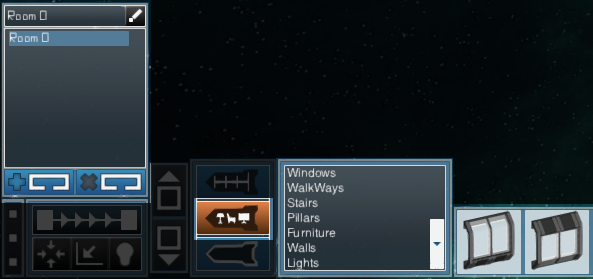 | |
| Prop/Interior Edit Mode | |
| Prop/Interior Edit Mode for designing ships | |
| Category: Editor Modes | |
Contents
Description
Prop Edit Mode allows a player the ability to add decorative and critical components to rooms. The components that can be used are divided into several categories.
Categories
Windows
The Windows category provides a player with components that are used to design interiors with glass windows. A complete list is supplied below:
| Image | Name | Description |
|---|---|---|

|
Bay Window Prop 01 | Provides a pretty wide, top-bottom view interior window. Can be used to create interior tunnel-like configurations. |

|
Bay Window Prop 04 | Provides a window similar to Bay Window Prop 01 except it's view is cutoff at the top. |

|
Bay Window Prop 02 | Provides a window similar to Bay Window Prop 01. |

|
Bay Window Prop 03 | Provides a window similar Bay Window Prop 04. |
Walkways
The Walkways category provides a player with components that are used in upstairs floors. A complete list is supplied below:
Stairs
The Stairs category provides a player with components that are used to connect room floors. A complete list is supplied below:
Pilars
The Pilars category provides a player with decorative pillar components. A complete list is supplied below:
| Image | Name | Description |
|---|---|---|

|
Deco Pillar 02 | # |

|
Deco Pillar 01 | # |

|
Deco Pillar Small 01 | # |

|
Deco Pillar Small 02 | # |

|
Deco Pillar Small 03 | # |
Furniture
The Furniture category provides a player with decorative furniture components. A complete list is supplied below:
| Image | Name | Description |
|---|---|---|

|
Holo Table 01 | # |

|
Captain Chair 01 | # |

|
Pot Plant Large 01 | # |

|
Easter Head Prop 01 | # |

|
Pot Plant Fern 01 | # |

|
Alien Pot Plant 01 | # |

|
Pot Plant Sun Flower 01 | # |

|
BoardRoom 01 | # |

|
Pot Plant Palm 01 | # |

|
Queen Size Bed 01 | # |

|
Toilet 01 | # |

|
Dinning Corner 01 | # |

|
Dinner Bench 01 | # |
Walls
The Walls category provides a player with components that are used to design interior walls. These wall components are in addition to the standard Floor Walls items but have some specialized use. A complete list is supplied below:
| Image | Name | Description |
|---|---|---|

|
Chest High Wall 01 | Provides a decorative wall placed at the bottom of a wall. |

|
Deco Prop Wall 02 | Provides a square window wall. |

|
Deco Prop Hallway 01 | Provides a hallway arch with reflecting light strips. Good for creating sections. |

|
Diagonal Wall 01 | Provides a solid corner wall with a reflecting light strip at the center. |

|
Diagonal Wall 02 | Provides a window-like corner wall with reflecting light strips. |

|
Med Prop Wall Corner 01 | Provides a 3-sided corner window-like wall. |

|
Med Prop Wall 01 | Provides a decorative interior window wall with a view similar to Med Prop Wall 02. |

|
Med Prop Wall 02 | Provides a decorative interior window wall with a fairly wide view. |

|
Med Prop Wall Door 01 | Provides a functional medical window door. |
Lights
The Lights category provides a player with components that are used to light the environment in pillar form. A complete list is supplied below:
| Image | Name | Description |
|---|---|---|

|
Deco Prop Light 01 | Provides bright point light to the environment using pillar. |

|
Deco Pillar Light 01 | Provides bright point light to the environment using pillar. |

|
Deco Prop Pillar Light Small 01 | Provides bright point light to the environment using pillar. |
Systems
The Systems category provides a player with components that have specialized systems use. A complete list is supplied below:
| Image | Name | Description | Resources |
|---|---|---|---|

|
Double Terminal | Provides an in-game access point for Ship information such as Sensors, Maps, and Statistics. Statistics include Armor, Fuel, Shield and Oxygen values, Power Groups, Life Support and Players on-board details. Also provides access to the main game menu. | 150 Iron, 25 Copper |

|
Power Cell Small | Small capacitor that stores 10,000 energy per unit with unlimited discharge rate. | 250 Iron, 75 Copper |

|
Power Battery Small | Stores 14,400,000 energy per unit. Discharge rate: 100/tick per unit, charge rate: up to 1,000. | 250 Iron, 125 Copper |

|
Teleporter | Provides the player with a means to travel between/among ships and stations. It is a required component in order to access a ship. Range: 500m | 250 Iron, 75 Copper |

|
Long Range Teleporter | Provides the player with a means to travel between/among ships and stations. It is a required component in order to access a ship. Range: 12km | 2500 Steel, 250 Iron, 500 Copper, 500 Silicon |

|
Cargo Teleporter | Provides for teleportation of gathered material in crates within/among ships and stations, 8 crates max per use. Range: 500m | 1500 Iron, 250 Copper, 125 Silicon |

|
Hydrogen Generator TI | Consumes Hydrogen to generate and store up to 100 energy. | 250 Iron, 150 Copper |

|
Hydrogen Generator TII | Consumes Hydrogen to generate and store up to 1,200 energy. | 1500 Steel, 250 Iron, 350 Copper, 175 Silicon |

|
Hydrogen Tank TI Small | Stores up to 10,000 Hydrogen per tank. Required to provide fuel to generators. | 135 Iron, 30 Copper |

|
Hydrogen Tank TII Large | Stores up to 75,000 hydrogen per tank. Required to provide fuel to generators. | 1500 Steel, 250 Iron, 250 Copper |

|
Ship Editor Terminal | Provides access to build, design, modify and salvage ships, at four workstations spaced around the perimeter. | 350 Iron, 75 Copper, 50 Silicon |

|
Vending Machine | Provides a decorative texture of a vending machine. | 75 Iron, 25 Copper |

|
Resource Extractor | Provides for resource extraction when among an asteroid field. Range: 500m | 1750 Steel, 250 Iron, 350 Copper |

|
Refinery | Provides access to refining ore material in-game. Produces advanced materials from refined ores as well. | 2750 Steel, 500 Iron, 500 Copper, 325 Silicon |

|
Rift Generator | A large device that uses Xanthium to generate spatial rifts to other solar systems. Peak drain 1,000,000 energy. | 2750 Steel, 250 Iron, 500 Copper, 750 Silicon |

|
Molecular Assembler | Provides a player a way in which to re-spawn in case of death. | 275 Iron, 75 Copper |

|
Small Shield Generator | Provides in-game shields for ships, 600 points per unit. | 250 Iron, 150 Copper |

|
Large Shield Generator | Provides in-game shields for ships, 5,000 points per unit. | 2250 Steel, 250 Iron, 750 Copper, 500 Silicon |

|
Transponder | Provides in-game functionality for system-wide broadcasting of short messages. Can be utilized to broadcast distress or other message. Note: reveals ship location when broadcasting. | 245 Iron, 110 Copper |

|
Assembling Machine | Assembles devices to be used in space. Can produce Beacons, various Drones, Ammunition and Missiles. | 1475 Steel, 350 Iron, 475 Copper, 425 Silicon |

|
Data Core Terminal | A device that uses a Cartridge to provide upgrades for systems aboard your ship. Provides 8 cartridge slots. | 500 Iron, 250 Copper, 150 Silicon |

|
Data Core Expansion Bay | An expansion bay to allow for additional Cartridges. Connects to the Data Core Terminal, adding 1 extra slot. Needs a terminal to function. Allows another active Cartridge. | 250 Iron, 125 Copper |

|
Cyber Warfare Suite | Uses a Chipset to drain, repair or boost firewalls. Provides 8 chipset slots. | 250 Iron, 150 Copper, 150 Silicon |

|
Engineering Terminal | Terminal allowing access to a ship's systems. View by room or groups, control groups and devices or move items between groups. | 150 Iron, 75 Copper, 50 Silicon |

|
3D Printer | An advanced machine that prints tools and weapons. Can also create Food Cartridges, Data Core Terminal Cartridges and Cyber Warefare Suite Chipsets. | 600 Iron, 300 Copper, 200 Silicon |

|
Holotable | A 3-dimentional projection table. Powerful map tool offering galaxy, system and ship modes, plus select-able features. | 350 Iron, 75 Copper, 50 Silicon |

|
Gravity Anchor | A device that keeps stations and ships anchored in space. Needs to be powered up and activated. | 1,000 Steel, 750 Iron, 500 Copper, 500 Silicon |
Floors
The Floors category provides a player with components that are used to design each room's floor using different kinds of textures. A complete list is supplied below:
| Image | Name | Description |
|---|---|---|

|
Deco Prop Floor 02 | Provides a decorative cube texture with four-point reflective lights. |

|
Deco Prop Floor 03 | Provides a patterned texture at the center with four reflecting light points in a square. |
Elevators
The Elevators category provides a player with components that are used to connect between room floors. A complete list is supplied below:
| Image | Name | Description |
|---|---|---|

|
Cargo Lift - Type I | Provides in-game access to ships with multiple floors. This particular Lift can go up one floor. |

|
Cargo Lift - Type II | Same as Cargo Lift - Type I except it can go up two floors. |

|
Cargo Lift - Type III | Same as Cargo Lift - Type I except it can go up three floors. |
Cargo
The Cargo category provides a player with components that are used store material. A complete list is supplied below:
| Image | Name | Description |
|---|---|---|

|
Cargo Pad | Provides in-game ability to store material crates. |

|
Cargo Pad (high) | Same as Cargo Pad 01, except it's cargo contents are places at the top. This can be used in combination with Cargo Pad 01 to create a pad at the bottom and a pad on top. |
















