Salvage Unit
| Salvage Unit | |
|---|---|
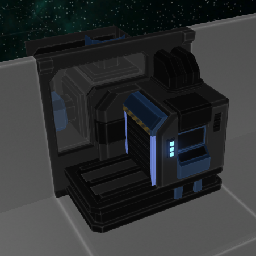 | |
| Salvage Unit | |
| Retrieves resources from wreckage. | |
| Resources | 750 Iron, 225 Copper |
| Weight | 50 |
| Device Type | Prop |
| Drain | 10 |
| Location in editor | Room edit mode, Systems |
| Size | 1x1x1 tile (4x4x4 meters) |
| Category: Systems | |
Overview
This interior device is mounted to an outer wall of your ship, and may provide recovery of ship wreckage when in range and available, or recovery of beacons and drones. In order to place it into your interior, it will have to be even with, or beyond the outer edge of the deck layout and those of adjacent levels. You can place exterior blocks to within one block of it.
Salvage Function
After you destroy an enemy vessel, you may see a number of yellow triangles in the pilot HUD. Approach these without running into them if possible, and then go to the Salvage Unit display to see if any salvageable items are listed. If so, you may select it and press the Salvage button on the lower display to begin the salvage process. After the hammers pound it into a crate you will be presented with a crate to pickup. If you accidentally throw an item you wanted out of the Disposal Unit, you may find it listed if your ship has not moved; select it to recover the item.
Beacon & Drone Recovery Function
The Salvage Unit also allows recovery of intact Beacon, Defense Drone and Repair Drone items you launched from the Disposal Unit in the same manner as described above. You may then save them to launch again when needed.