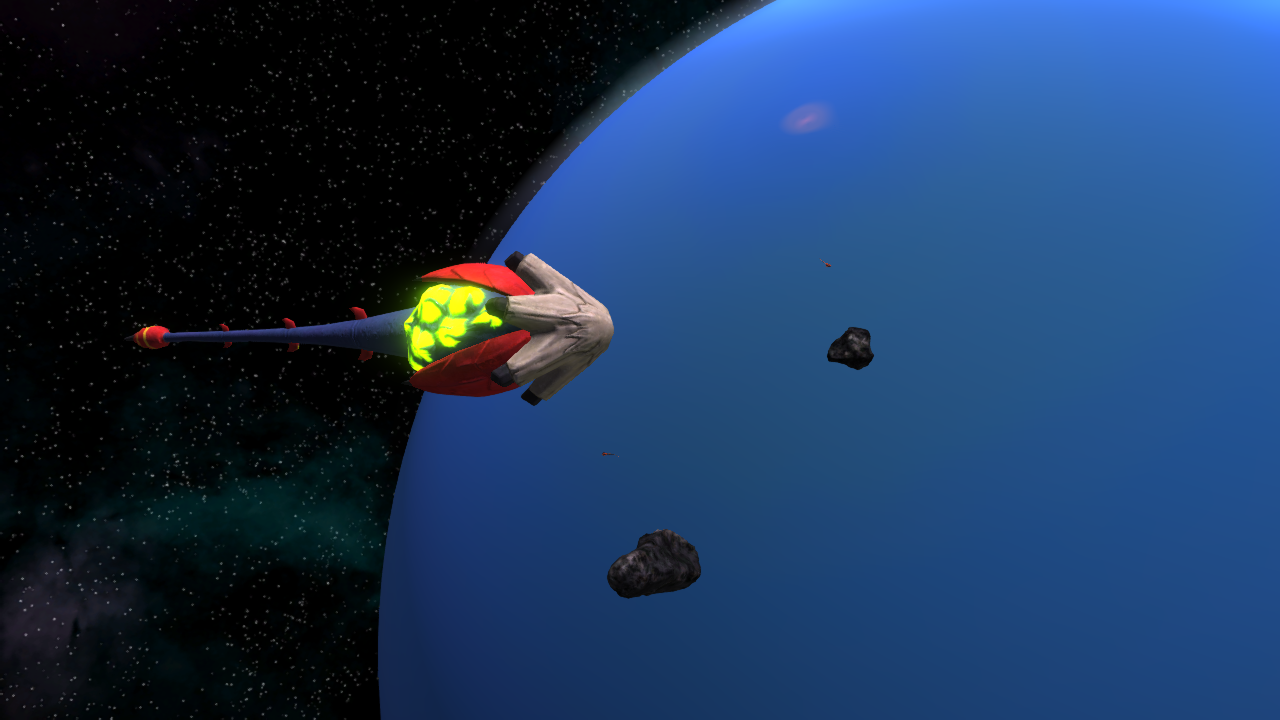Carpe Nuke’m – Interstellar Rift Development Update 080
Nuclear power is here! This patch introduces the nuclear fission reactor to Interstellar Rift! Finally you will be able to power your large ships with a more efficient fuel source.
Nuclear power however is not without risks. The reactor operates on three resources, The first of which are fuel rods which come in three variants, Uranium 238, Plutonium 239, and finally Plutonium 241. These are ranked from least to most powerful. Once a fuel rod is depleted, the fuel rod in the slot will become a depleted fuel rod marked by the D after the type number, also the fuel rods core will be empty. These depleted fuel rods can be used to craft the next tier of fuel rods. However you will need 4 depleted fuel rods to craft one of the next tier.

The second type of resource are heat sinks, these items need to be inserted in the small slots on the side of the reactor. The heatsinks keep the reactor from overheating. But like the fuel rods they come in 3 different tiers, each tier is capable of handling a higher heat output, and has a longer durability. Once the reactors heat output exceeds that what your combined total of heatsinks can handle the reactor will start to take damage.
The third and final resource required to run the nuclear reactor are the turbines, just like the other two these come in three varieties, Iron, Steel and Platinum turbines. The turbines are required to generate power. If you activate the generator without turbines it will consume fuel and generate heat but it won’t generate any power. Each tier of turbine will last longer and generate more power.

You can configure the nuclear reactor to suit your ships needs while still keeping it economical. But at it’s absolute maximum output the generator will output around 30k of power.
In addition to the nuclear reactor we have also included the new Tech 3 Engine, This new engine is designed to be used with a nuclear reactor as it needs a lot of power and will be rather inefficient when used with hydrogen generators. The T3 engine is designed for large ships, not so much for smaller ones. And the engine will cap out at around 800 m/s

Also in this patch, two new construction resources, Aluminium and Lead, both used for the new reactor. Aluminium and Lead are quite common and can be found in most systems. Another new resource however, Uranium, can only be found in systems with a Skrill rating of over 3000.
Aluminium, Lead, and their ores can be bought in most shops. Uranium can only be bought as a refined resource and is one of the most expensive resources in the game. Fuel cells can not be bought anywhere, though you may find depleted ones on ships belonging to the Drifters.
Big changes have been made to the underlying systems of Interstellar Rift, in relation to saving and joining a multiplayer game. These changes are live in this branch and you can enable them for your single player games via the options menu.
For multiplayer servers however, you will need to set a flag in the server.json file in your Interstellar Rift appdata folder to true. This flag is called: “CreateGhostClients”, if you also want to keep track of all the ghost clients that are made, enable the next line as well; “GhostClientConsoleVisible.” This will show a console window for every running ghost client. These clients will do the heavy lifting of the save and load function of Interstellar Rift in the background, mostly eliminating any ingame hiccups. They are still a work in progress though and might negatively impact performance. Our own server will be running with these turned on, but you might have to check for yourself if you find them to be optimal for your gaming experience.
As always,we hope you’ll enjoy this update! and we’d appreciate any feedback you’re willing to provide as it will only help us make the game better. See you Starside!
-The Split Polygon Team