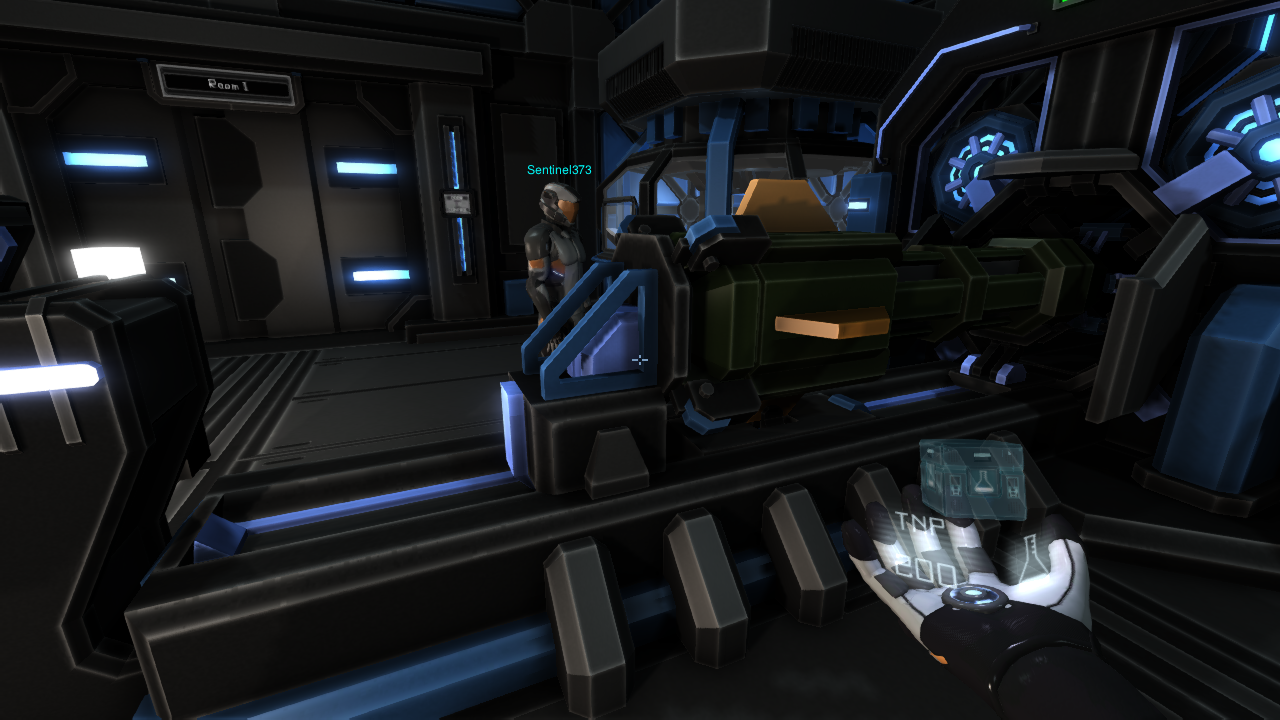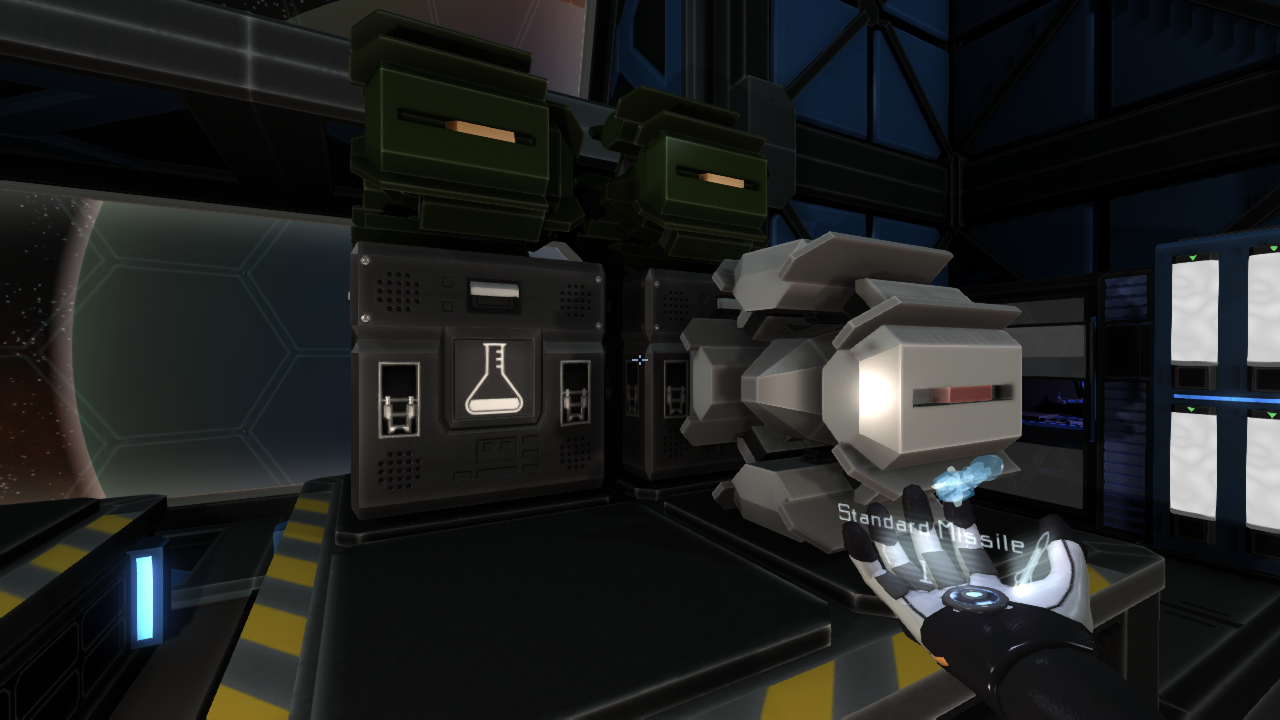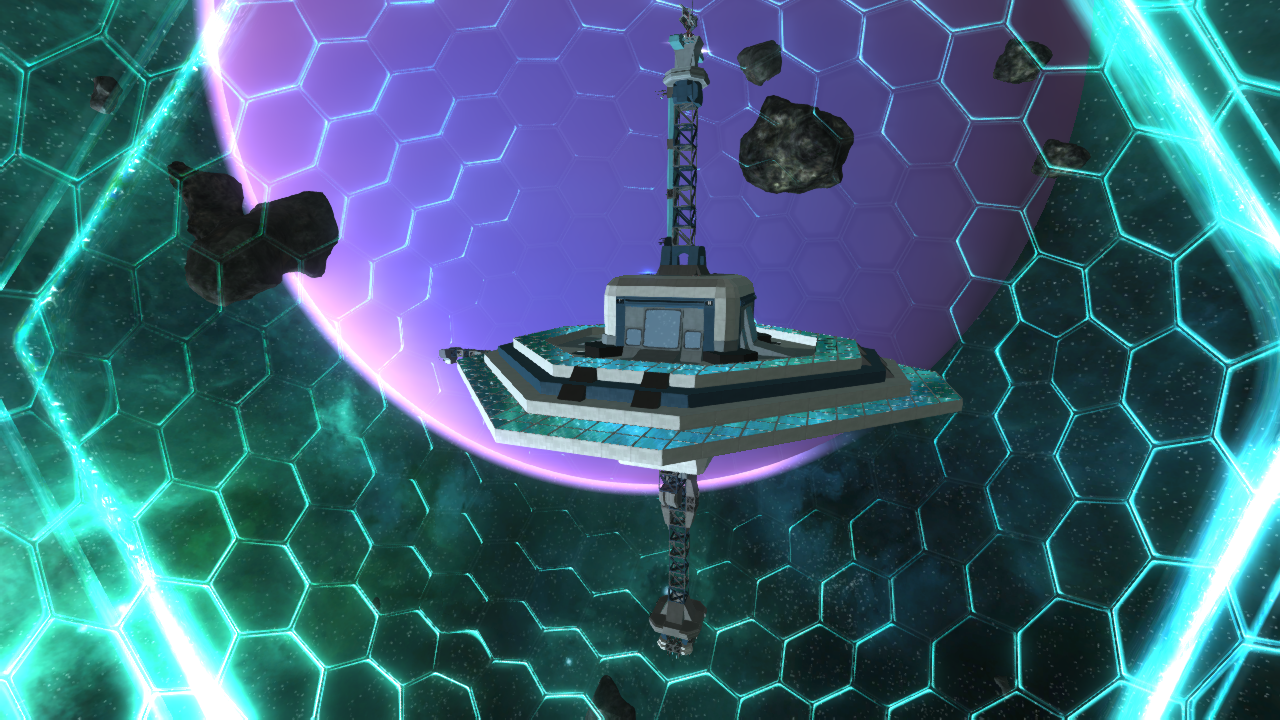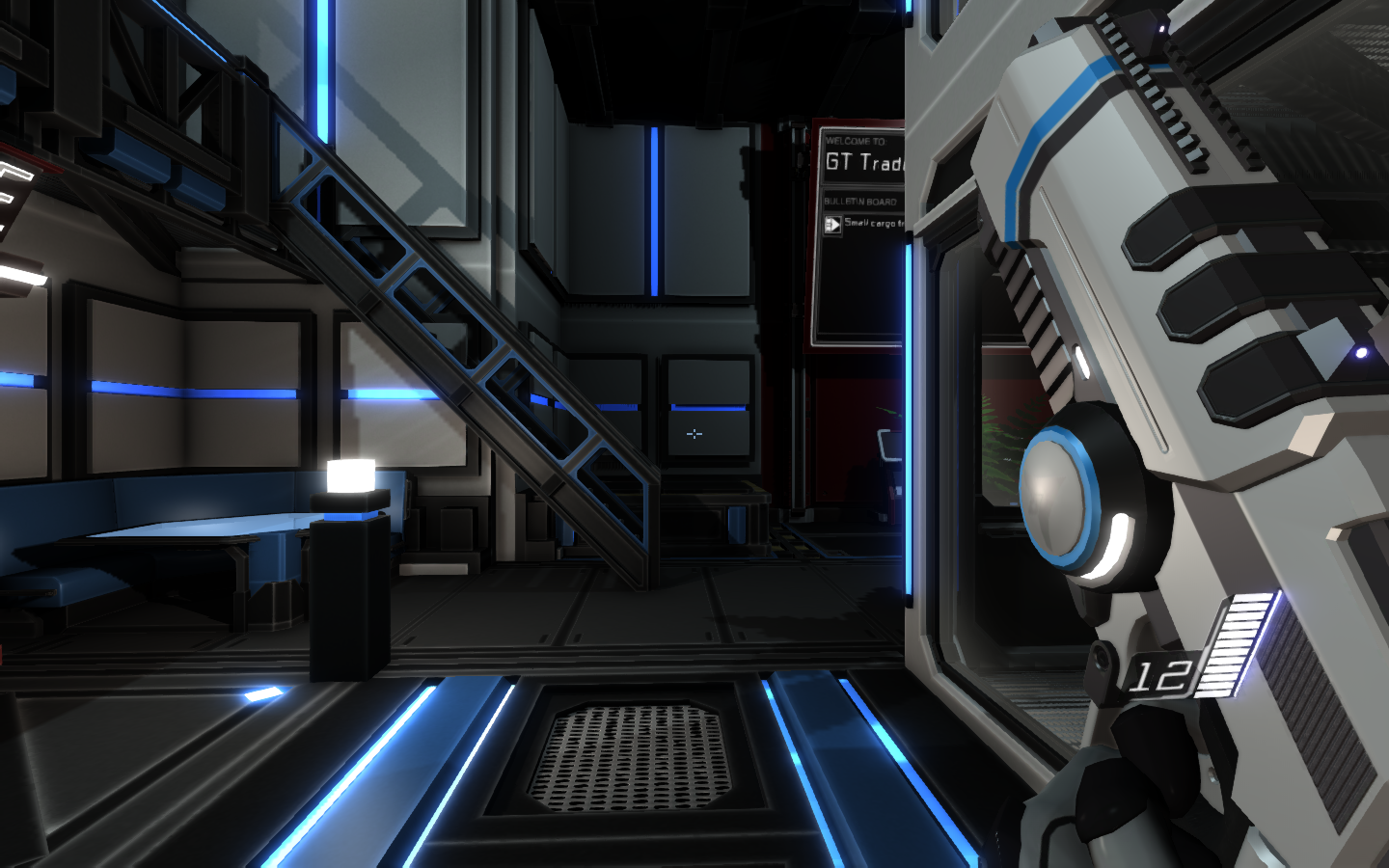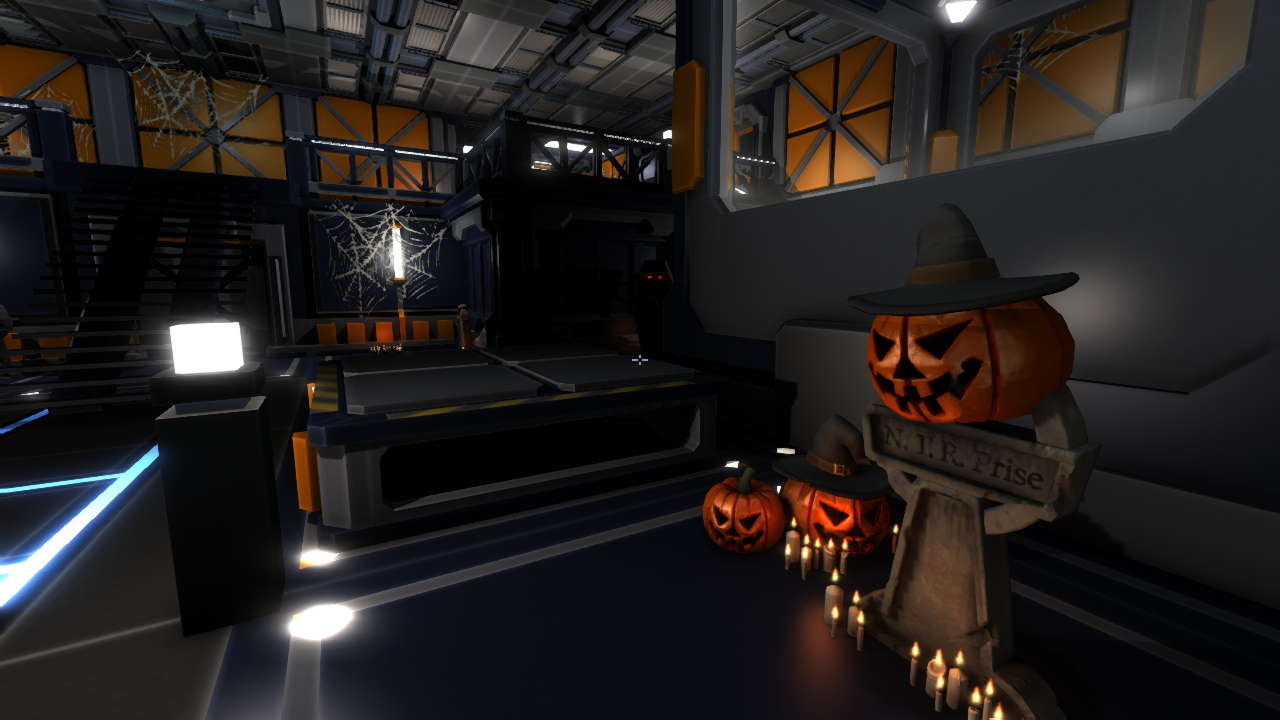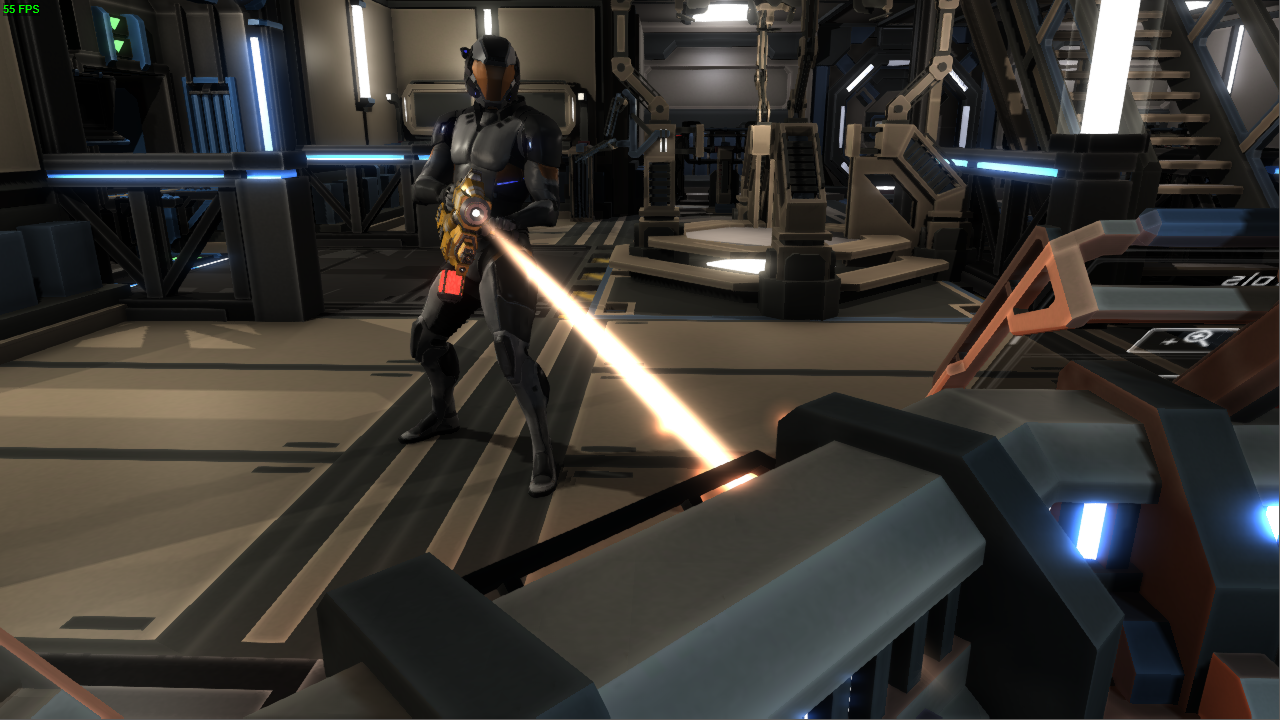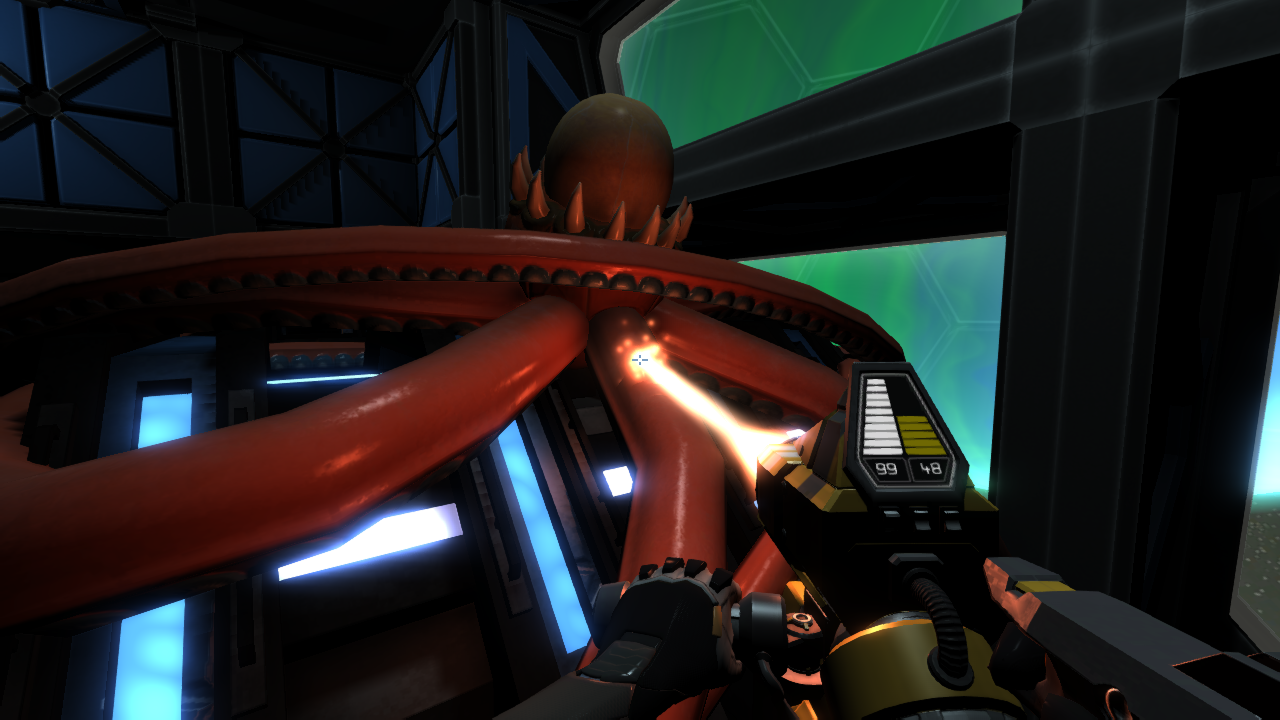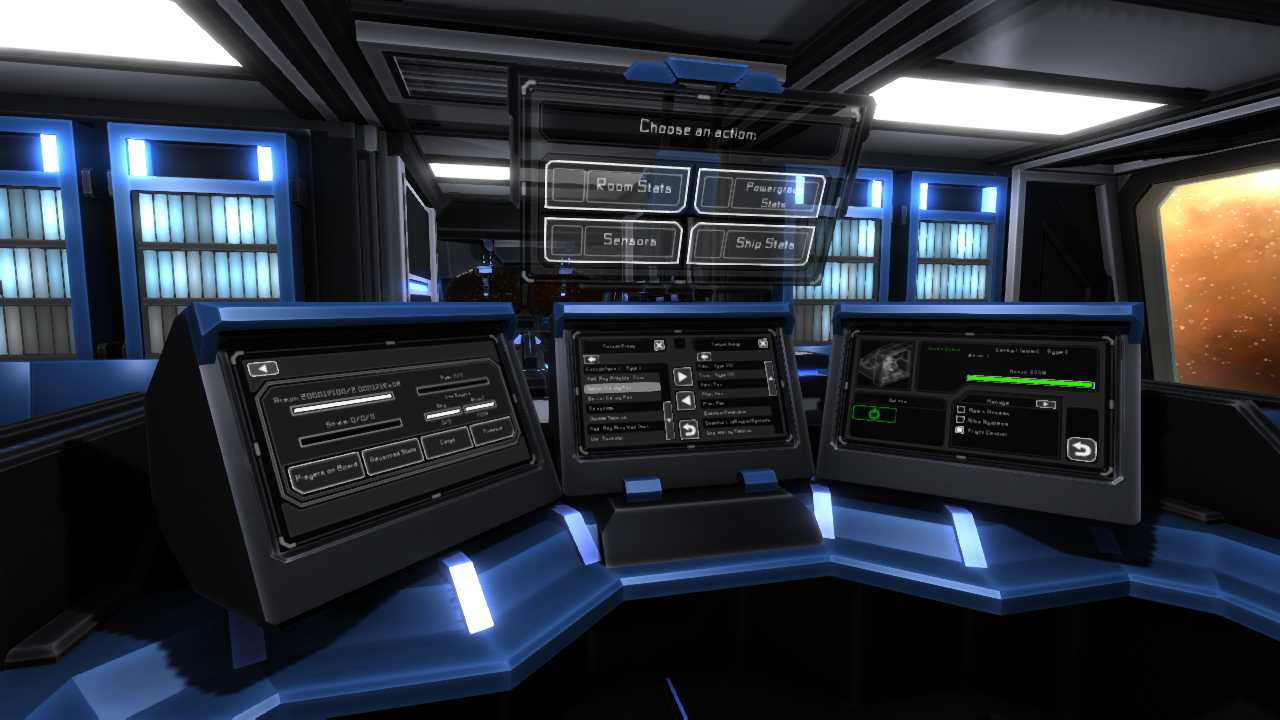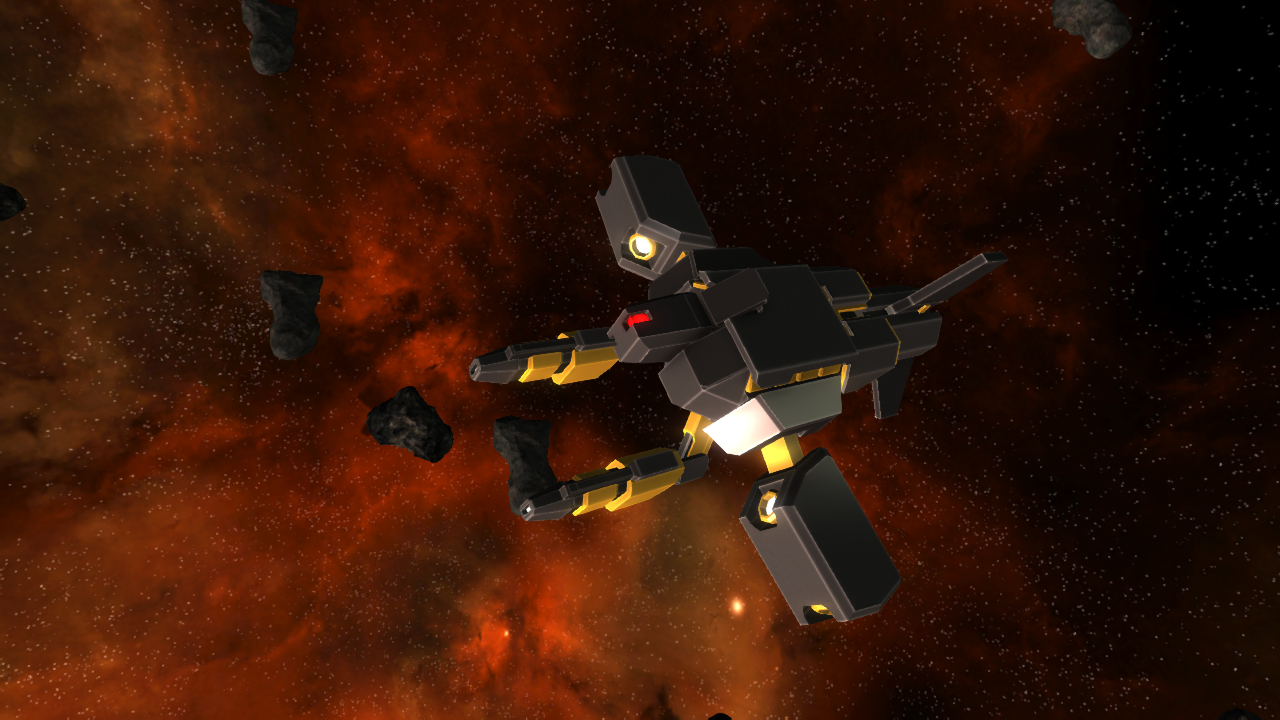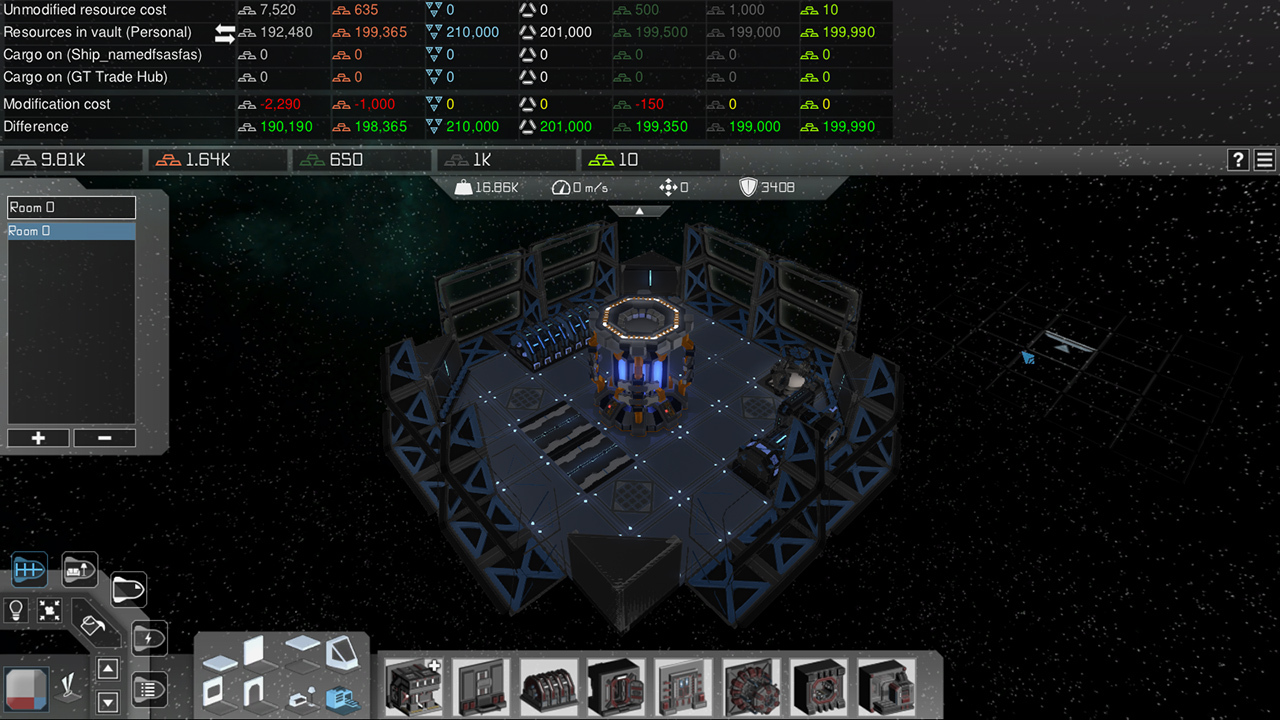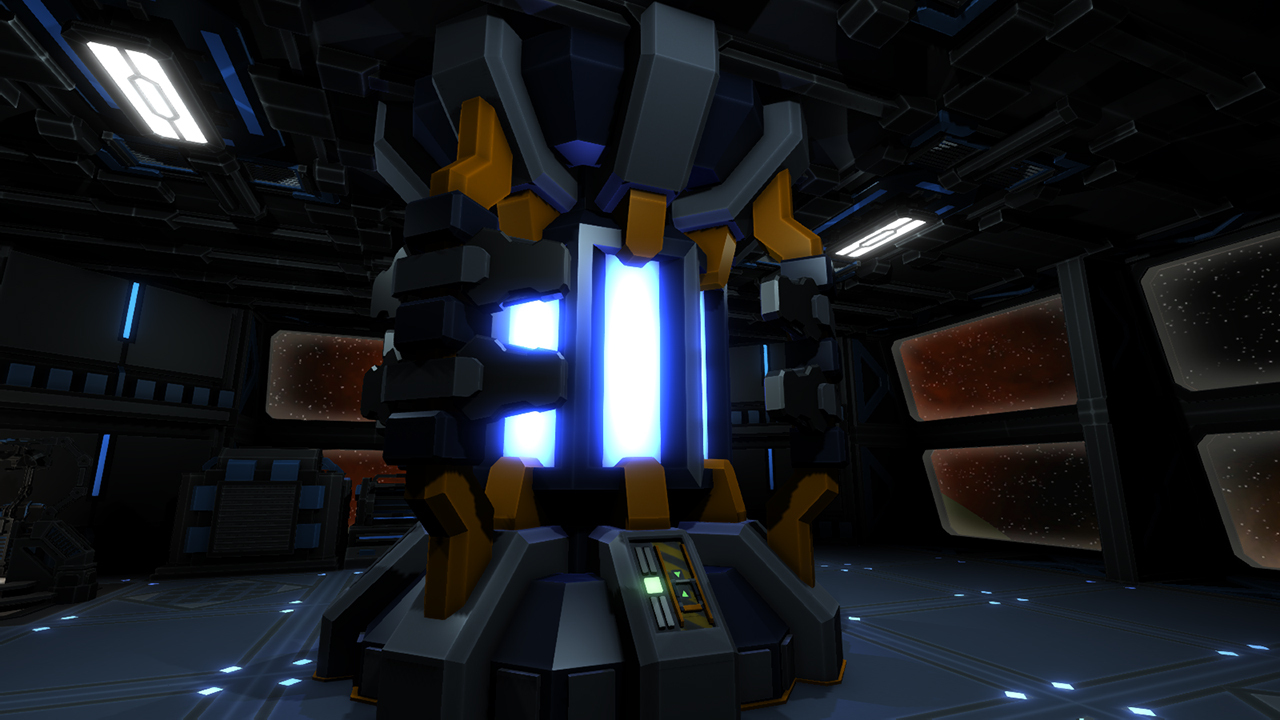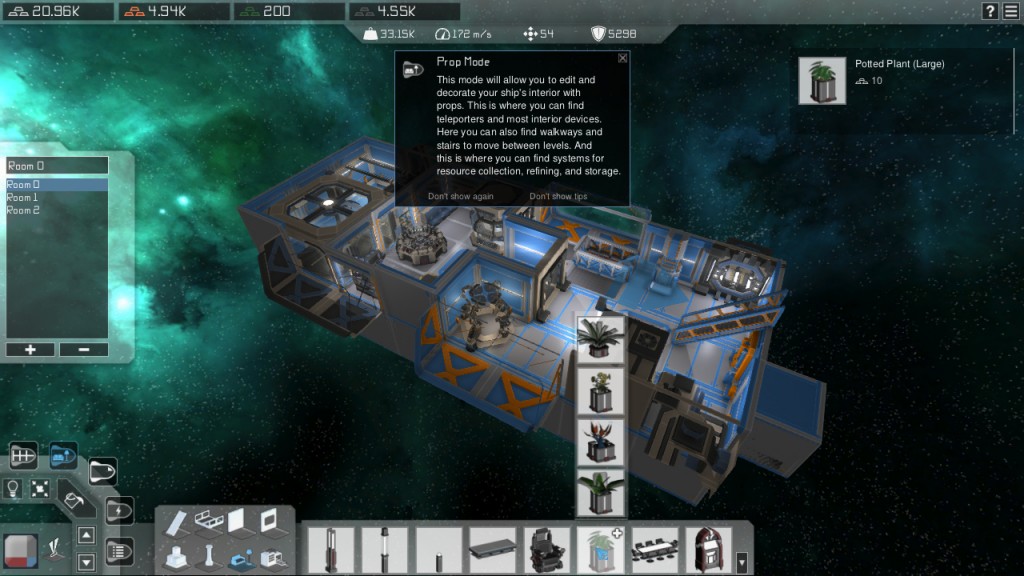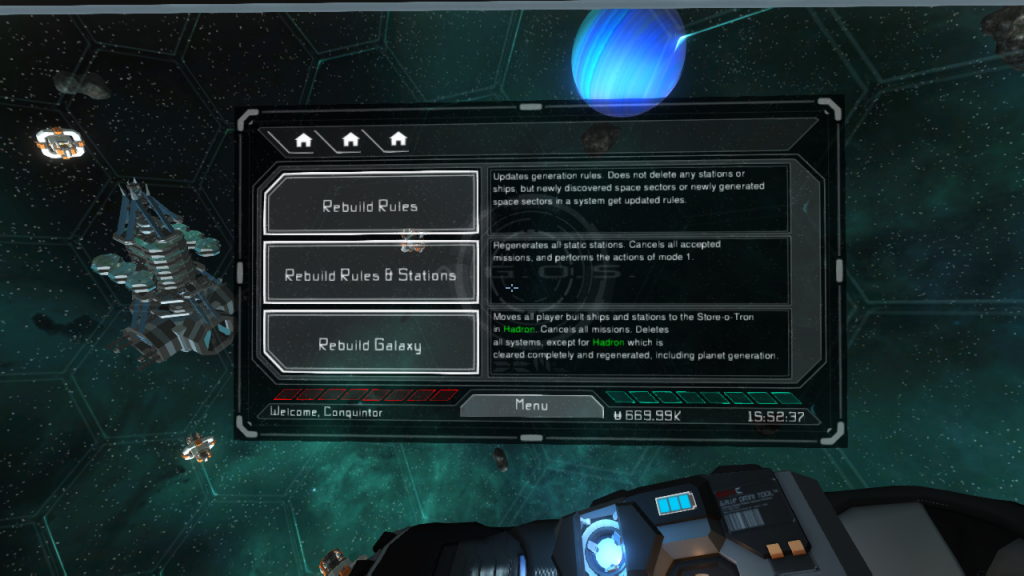Death, a minor inconvenience – Interstellar Rift Development Update 082
After a brief incubation in the experimental oven, we feel this patch is ready for prime time!
First on the list is the new Skrill stinger, this agile Skrill creature can’t wait to give you a hug upon which it will explode with joy! This new enemy can be found star systems with a Skrill rating of 2000 and higher.
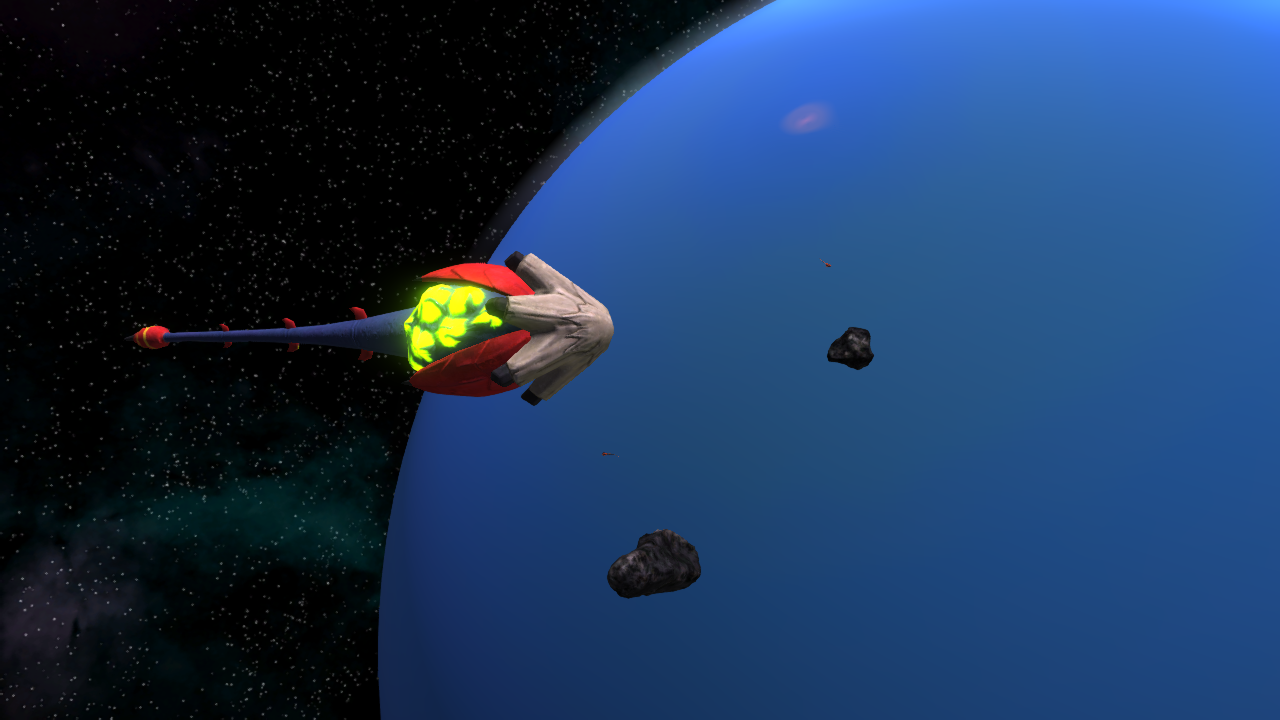
We’ve also taken the time to revamp several of the game’s menus. Primarily the server browser and the respawn menu. The server browser now allows you to sort servers based on name, player count, and on another new feature, password protected servers. You are now able to set a password for your server so you and your friends can play without fear of having to deal with uninvited guests. You can set your passwords from the in-game menu or from the server config file.
The respawn menu has also had a major overhaul. Plus respawn costs have been added based on the distance of the target ship. This is to provide more of a penalty for dying and respawning.
You will now also see a list of nearby available ships when respawning, you can always respawn on friendly ships within a range of 100 kilometers, the Black Pit, or your starter station. After respawning on a ship in the same system that is more than a 100 kilometers from your grave, you will have to wait 15 minutes before being able to do this again. The Black Pit and your starter station will always be available though.

We’ve also taken the time to add the ability to turn lights on and off. Simply look at any light in the game and press e when prompted to turn it off. We will soon be adding in the ability to turn off lights per room.
This update also includes a healthy dose of bug fixes, and server optimizations, as this is where our primary focus is at the moment.
Thank you all for playing and if you want to stay up to date with all Interstellar Rift news you can follow us on Twitter, Facebook, and you’re free to leave your thoughts on our forums! We hope you’ll enjoy this new update and we’ll see you star side!