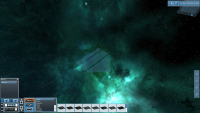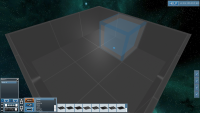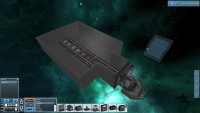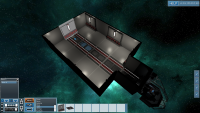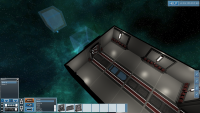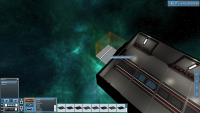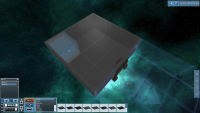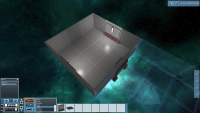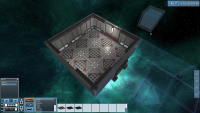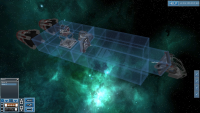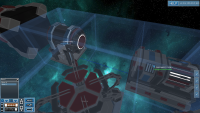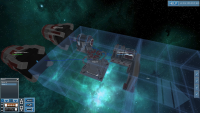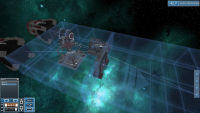Creating a working ship
From Interstellar Rift Wiki
This tutorial will teach you how to create a working ship from scratch.
Creating a ship
| Getting Started To open the ship editor, click on the ship editor button (the second one from the top) | |
| Moving around You can use the WASD keys to move the camera and holding the middle mouse button while moving the mouse rotates the camera. | |
| Creating a room If you left click anywhere, a very small room will be created. Just to get an idea of the sizes, each tile is 4 meters in every dimension. To make the room bigger, simply click a tile next to the one you've just created. | |
| Placing Floors You can select the type of floor you want and place it on any tile you like. It can be rotated using the arrow keys on your keyboard. | |
| Adding a cockpit To be able to fly the ship, we have to add a cockpit to the game. These are located in Room edit mode (F1) -> Systems In this case I've used the HelmSmall_01. | |
| Lights Pressing the lightbulb icon (default shortcut (B)) on the bottom left of your screen will turn off the lighting of the editor so you can get a better idea of how well lit your ship will be in the final game. | |