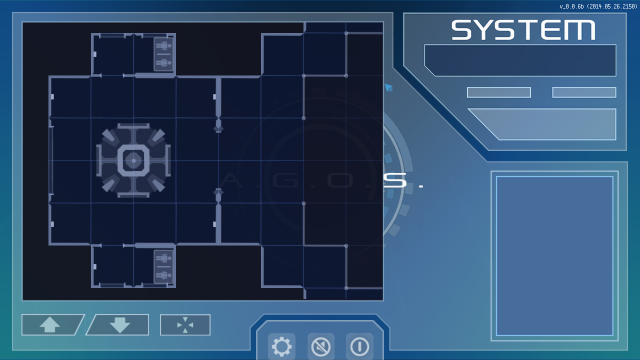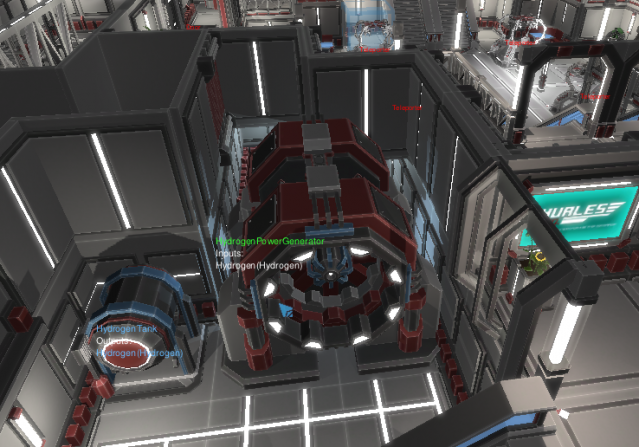“You are here!” – Interstellar Rift Development update 006
Are you tired of getting lost on your own spaceship? Tired of trying to find the bathroom in the maze of corridors you’ve just erected? Well, trouble yourself no longer! The Interstellar Rift internal map system will allow you to quickly find where you are aboard your ship.
Firstly, we added the much requested large helm. This new bridge module has three seats. two for the pilot and navigator and one for the captain. We look forward to seeing what cool new ships you make with this new piece.
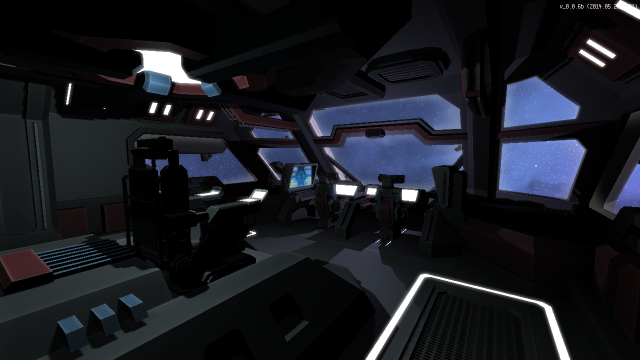
With version 0.0.7 we’re introducing the first part of the internal sensor grid. Starting today, the AGOS. wall and desk terminals have been made active. For the time being, you will only be able to access the “Systems”, which will bring you to the internal map of the ship you are currently on.
Using the up and down buttons you’re able to switch between different floors. The third button will center the map on your position. Eventually, the interior icons will have tool tips that display the status of the ship systems when you click on them. The map will enable us to do a lot of cool stuff in the future such as monitor where your crew is aboard your ship, seal doors, vent the atmosphere from certain compartments and much more.
We’re also chugging along on the network code behind the scenes. While these features are not yet relevant for you guys, they are very important for the longevity of the game going forward. This week we’ve started on device network sync. We’re also re-tooling some of the device connection mechanics based on your feedback and our own internal testing.
Here’s a little sneak preview of the upcoming Device Connection System (and new font renderer), coming to you in a future update:
We hope you enjoy this weeks update and as always, drop us a line in the forums, facebook or twitter.