Room edit mode
| Room/Interior Edit Mode | |
|---|---|
 | |
| Room/Interior Edit Mode | |
| Room/Interior Edit Mode for designing ships | |
| Category: Editor Modes | |
Contents
Description
Interior Edit Mode allows a player the ability to create rooms with floors, ceilings and the basic components that make up each room. The components that can be used to construct rooms are divided into several categories.
Categories
Floors
The Floors category provides a player with components that are used to design each room's floor using different kinds of textures. A complete list is supplied below:
Doors
The Doors category provides a player with components that are used to divide rooms. A complete list is supplied below:
Systems
The Systems category provides a player with components that are used as interior-defined systems. A complete list is supplied below:
Walls
The Walls category provides a player with components that are used for decorative room walls. A complete list is supplied below:
Life Support
The Life Support category provides a player with components that are used to supply rooms with life support systems such as Oxygen. A complete list is supplied below:
| Image | Name | Description |
|---|---|---|

|
Life Support Systems 01 | # |

|
Ceiling Fan 01 | # |

|
Floor Fan 01 | # |
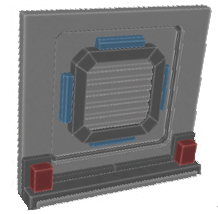
|
Air Vent 01 | # |
Lights
The Lights category provides a player with components that are used to light each room. A complete list is supplied below:
| Image | Name | Description |
|---|---|---|

|
Deco Wall Light 01 | # |

|
Deco Ceiling Light 01 | # |
| [[File:]] | Double Ceiling Light 01 | # |
Ceilings
The Ceilings category provides a player with components that are used to decorate room ceilings. A complete list is supplied below:
| Image | Name | Description |
|---|---|---|

|
Deco Ceiling 02 | # |

|
Indus Hallway Ceiling 01 | # |

|
Deco Ceiling 01 | # |

|
Standard Ceiling 01 | # |
Furniture
The Furniture category provides a player with components that are used as interior decorative pieces. A complete list is supplied below:
| Image | Name | Description |
|---|---|---|

|
Bunk Beds Wall 01 | # |

|
Deco Bookshelf Wall 01 | # |

|
Locker 01 | # |

|
Kitchen 01 | # |
Windows
The Windows category provides a player with components that are used provide outside view of rooms via windows. A complete list is supplied below:
Weapons
The Weapons category provides a player with components that are used in combat. A complete list is supplied below:
| Image | Name | Description |
|---|---|---|

|
Turret 01 | # |
Cockpits
The Cockpits category provides a player with components that are used to control/man ships. A complete list is supplied below:
| Image | Name | Description |
|---|---|---|

|
Helm Large 01 | # |

|
Helm Large 02 | # |

|
Helm Small 01 | # |

|
Helm Small 02 | # |







































