Difference between revisions of "Disposal Unit"
m (→Disposal Function) |
|||
| (2 intermediate revisions by the same user not shown) | |||
| Line 14: | Line 14: | ||
|header1 = Disposal Unit | |header1 = Disposal Unit | ||
| − | | data2 = | + | | data2 = Ejects a cargo container into space. |
| label3 = Resources | | label3 = Resources | ||
| data3 = 750 [[Iron]], 225 [[Copper]] | | data3 = 750 [[Iron]], 225 [[Copper]] | ||
| label4 = Weight | | label4 = Weight | ||
| − | | data4 = | + | | data4 = 400 |
| label5 = Device Type | | label5 = Device Type | ||
| data5 = Prop | | data5 = Prop | ||
| − | | label6 = | + | | label6 = Peak Drain |
| − | | data6 = | + | | data6 = 1 |
| label7 = Location in editor | | label7 = Location in editor | ||
| data7 = Room edit mode, Systems | | data7 = Room edit mode, Systems | ||
| Line 31: | Line 31: | ||
|below = Category: [[Systems]] | |below = Category: [[Systems]] | ||
}} | }} | ||
| − | === | + | ===Description=== |
| − | + | ||
This interior device is mounted to an outer wall of your ship, and allows disposal of any unwanted item into space, or launching beacons and drones. In order to place it into your interior, it will have to be even with, or beyond the outer edge of the deck layout and those of adjacent levels. You can place exterior blocks to within one block of it. | This interior device is mounted to an outer wall of your ship, and allows disposal of any unwanted item into space, or launching beacons and drones. In order to place it into your interior, it will have to be even with, or beyond the outer edge of the deck layout and those of adjacent levels. You can place exterior blocks to within one block of it. | ||
| − | + | ---- | |
===Disposal Function=== | ===Disposal Function=== | ||
| − | |||
Simply walk up to the unit and press E to launch the inventory selected item to space. If you throw away something important, you may be able to recover it by using the [[Salvage Unit]] if the ship is not underway. | Simply walk up to the unit and press E to launch the inventory selected item to space. If you throw away something important, you may be able to recover it by using the [[Salvage Unit]] if the ship is not underway. | ||
| − | + | ---- | |
===Beacon & Drone Launcher Function=== | ===Beacon & Drone Launcher Function=== | ||
| − | |||
The Disposal Unit also allows the launching of the [[Beacon]], [[Defense Drone]] and [[Repair Drone]] items in the same manner as described above. You may also recover these items for later use with the [[Salvage Unit]]. | The Disposal Unit also allows the launching of the [[Beacon]], [[Defense Drone]] and [[Repair Drone]] items in the same manner as described above. You may also recover these items for later use with the [[Salvage Unit]]. | ||
| + | ---- | ||
Latest revision as of 19:26, 15 January 2017
| Disposal Unit | |
|---|---|
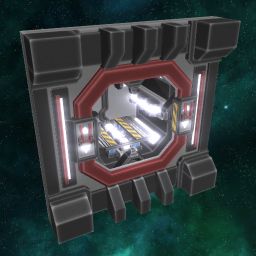 | |
| Disposal Unit | |
| Ejects a cargo container into space. | |
| Resources | 750 Iron, 225 Copper |
| Weight | 400 |
| Device Type | Prop |
| Peak Drain | 1 |
| Location in editor | Room edit mode, Systems |
| Size | 1x1x1 tile (4x4x4 meters) |
| Category: Systems | |
Description
This interior device is mounted to an outer wall of your ship, and allows disposal of any unwanted item into space, or launching beacons and drones. In order to place it into your interior, it will have to be even with, or beyond the outer edge of the deck layout and those of adjacent levels. You can place exterior blocks to within one block of it.
Disposal Function
Simply walk up to the unit and press E to launch the inventory selected item to space. If you throw away something important, you may be able to recover it by using the Salvage Unit if the ship is not underway.
Beacon & Drone Launcher Function
The Disposal Unit also allows the launching of the Beacon, Defense Drone and Repair Drone items in the same manner as described above. You may also recover these items for later use with the Salvage Unit.