Difference between revisions of "Missile Launcher"
Wakachukie (Talk | contribs) (The missile launcher is only 3 tiles long, it is 1 tile wide!) |
|||
| (5 intermediate revisions by 2 users not shown) | |||
| Line 25: | Line 25: | ||
| label7 = Peak Drain | | label7 = Peak Drain | ||
| data7 = 1000 | | data7 = 1000 | ||
| − | | label8 = | + | | label8 = Configurations |
| − | | data8 = | + | | data8 = 3 (rear, left & right console) |
| label11 = Location in editor | | label11 = Location in editor | ||
| data11 = Interior edit mode, Systems | | data11 = Interior edit mode, Systems | ||
| label12 = Size | | label12 = Size | ||
| − | | data12 = | + | | data12 = 3x1x1 tile |
|belowstyle = background:#ddf; | |belowstyle = background:#ddf; | ||
| Line 36: | Line 36: | ||
}} | }} | ||
| − | == | + | ===Description=== |
| − | The Missile Launcher is available in 3 configurations: Standard, Left Console, Right Console. It can be manually fired from the console or fired via the helm. Missiles fired from the launcher track targets but must be fired from 1.5km or further for the missile AI tracking to activate. Firing from less than this range does not guarantee results. | + | The Missile Launcher is available in 3 configurations: Standard, Left Console, Right Console. The standard launcher console faces the rear of the launcher. It can be manually fired from the console or fired via the helm. Missiles fired from the launcher track targets but must be fired from 1.5km or further for the missile AI tracking to activate. Firing from less than this range does not guarantee results. Missiles can be destroyed by drones, shot down by Skrill, and they can also destroy each other if fired too closely together as the explosion will destroy undetonated missiles in range of the effect. If you salvage your ship, missiles loaded into the launcher are returned to you. |
| − | + | ---- | |
| − | Missiles can be destroyed by drones, and they can also destroy each other if fired too closely together as the explosion will destroy undetonated missiles in range of the effect. | + | ===Console Usage=== |
| − | + | The console display indicates the number of missiles loaded into the four round magazine, and there are also four small lights near the top of the magazine which will indicate red or green for empty and loaded tubes respectively. You can select a target via the console display, which will list targets and ranges, then press the "Launch" button to fire. If your pilot is selecting targets, you will see a target symbol next to their currently selected target. | |
| + | ---- | ||
| + | ===Loading Ordinance=== | ||
| + | While facing the missile cradle on the side of the launcher, drop your missile crate into it. The missile will unpack and load into the magazine automatically. Repeat for all four tubes. | ||
| + | ---- | ||
===Standard Missile=== | ===Standard Missile=== | ||
Standard Missiles are made in the [[Assembling Machine]] with 40 [[Brass]], 30 [[Steel]], 70 [[Nitrous Oxide]]. Standard Missiles travel at 600m/s and will do 1000 damage. | Standard Missiles are made in the [[Assembling Machine]] with 40 [[Brass]], 30 [[Steel]], 70 [[Nitrous Oxide]]. Standard Missiles travel at 600m/s and will do 1000 damage. | ||
| + | Resource ID: 43 | ||
| + | ---- | ||
===Advanced Missile=== | ===Advanced Missile=== | ||
Advanced Missiles are made in the [[Assembling Machine]] with 40 [[Brass]], 30 [[Steel]], 100 [[TNP]]. Advanced Missiles travel at 800m/s and will do 10000 damage. | Advanced Missiles are made in the [[Assembling Machine]] with 40 [[Brass]], 30 [[Steel]], 100 [[TNP]]. Advanced Missiles travel at 800m/s and will do 10000 damage. | ||
| + | Resource ID: 45 | ||
Latest revision as of 18:59, 11 June 2017
| Missile Launcher | |
|---|---|
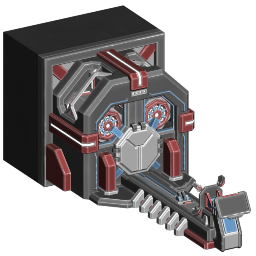 | |
| Missile Launcher | |
| Fire and hold missiles which can be fired from the console or the helm | |
| Resources | 500 Iron, 125 Copper, 275 Silicon |
| Weight | 800 kg |
| Device Type | Exterior Wall |
| Ammo Type | Standard Missile, Advanced Missile |
| Peak Drain | 1000 |
| Configurations | 3 (rear, left & right console) |
| Location in editor | Interior edit mode, Systems |
| Size | 3x1x1 tile |
| Category: Weapons | |
Description
The Missile Launcher is available in 3 configurations: Standard, Left Console, Right Console. The standard launcher console faces the rear of the launcher. It can be manually fired from the console or fired via the helm. Missiles fired from the launcher track targets but must be fired from 1.5km or further for the missile AI tracking to activate. Firing from less than this range does not guarantee results. Missiles can be destroyed by drones, shot down by Skrill, and they can also destroy each other if fired too closely together as the explosion will destroy undetonated missiles in range of the effect. If you salvage your ship, missiles loaded into the launcher are returned to you.
Console Usage
The console display indicates the number of missiles loaded into the four round magazine, and there are also four small lights near the top of the magazine which will indicate red or green for empty and loaded tubes respectively. You can select a target via the console display, which will list targets and ranges, then press the "Launch" button to fire. If your pilot is selecting targets, you will see a target symbol next to their currently selected target.
Loading Ordinance
While facing the missile cradle on the side of the launcher, drop your missile crate into it. The missile will unpack and load into the magazine automatically. Repeat for all four tubes.
Standard Missile
Standard Missiles are made in the Assembling Machine with 40 Brass, 30 Steel, 70 Nitrous Oxide. Standard Missiles travel at 600m/s and will do 1000 damage. Resource ID: 43
Advanced Missile
Advanced Missiles are made in the Assembling Machine with 40 Brass, 30 Steel, 100 TNP. Advanced Missiles travel at 800m/s and will do 10000 damage. Resource ID: 45